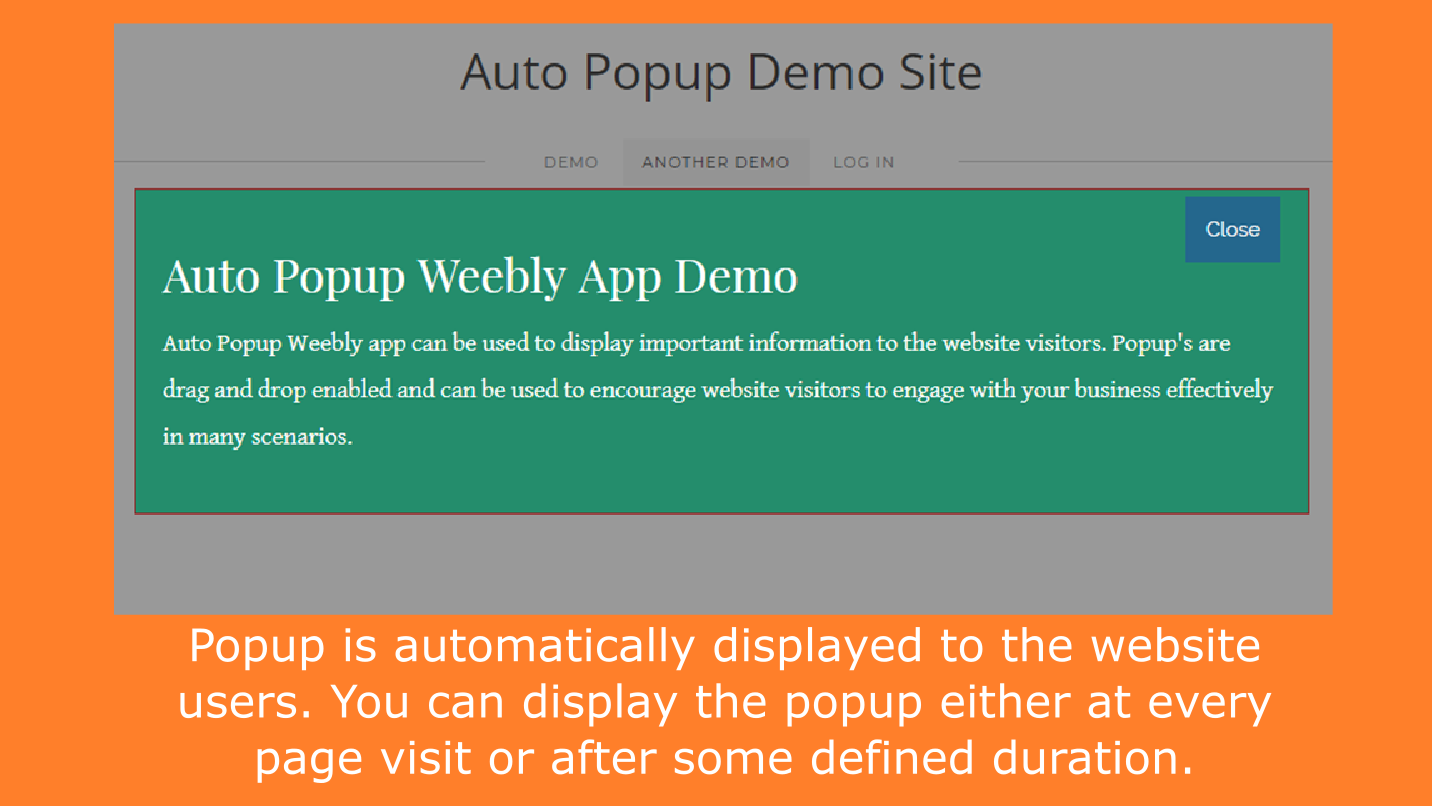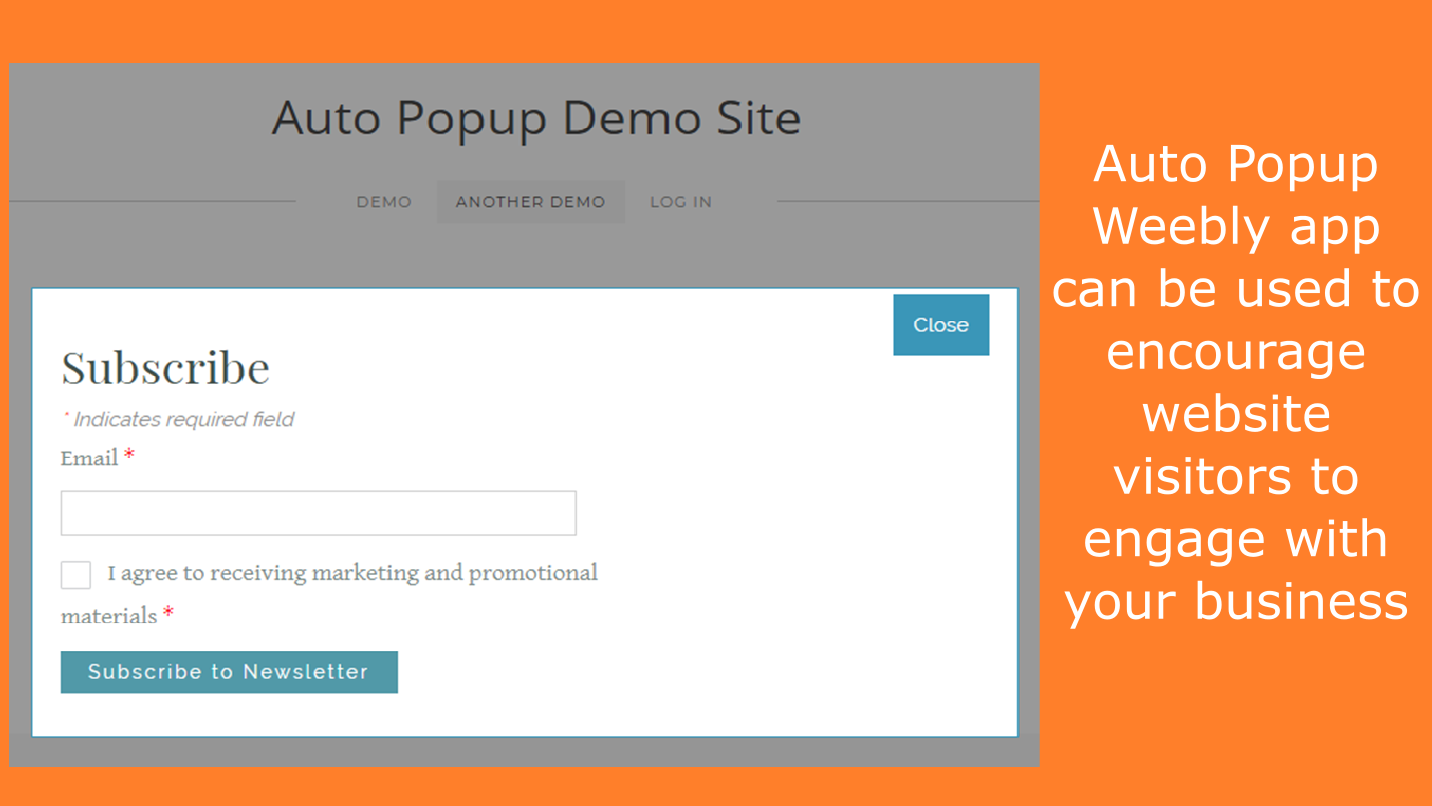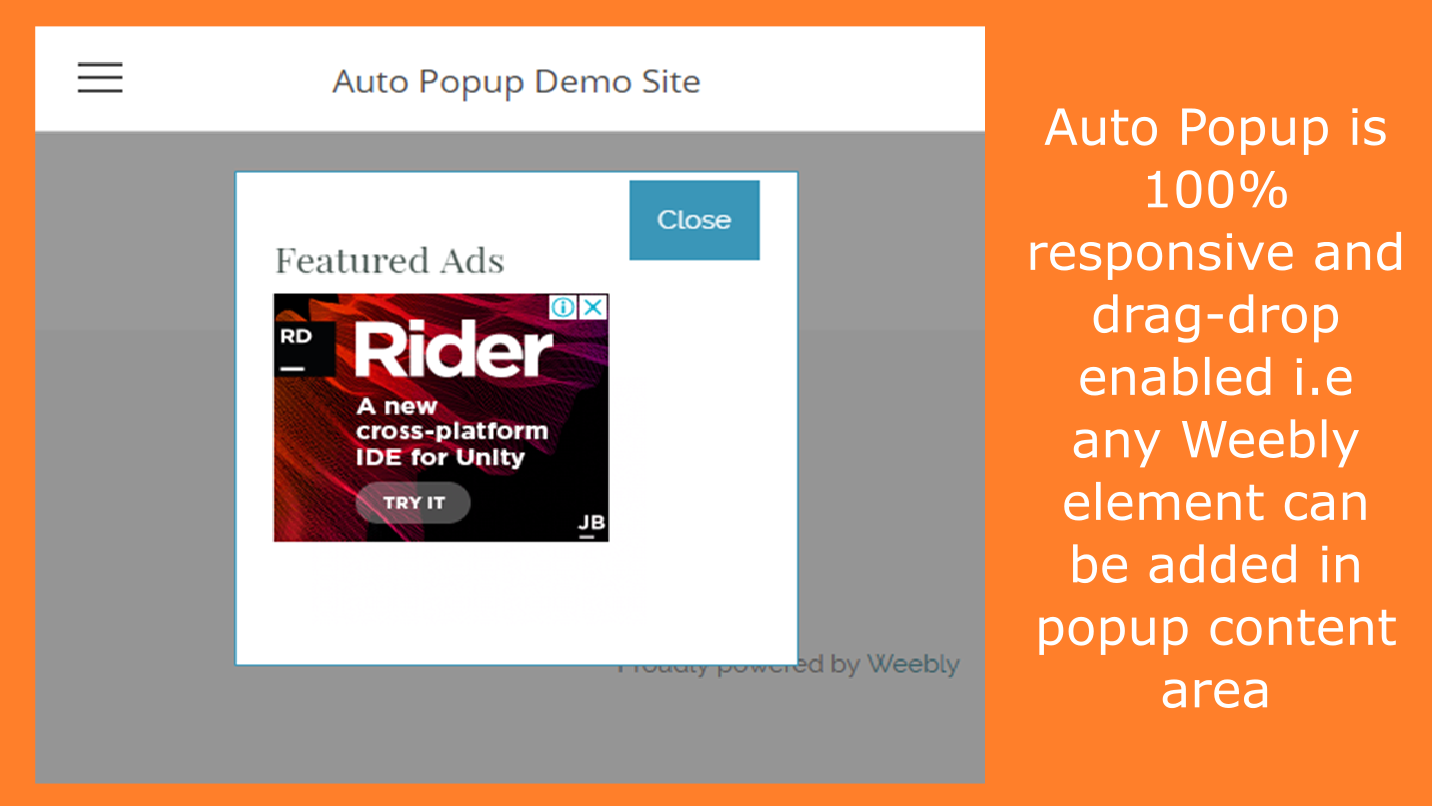功能
checkAuto Popup is 100% responsive and drag-drop enabled i.e any Weebly element can be added in popup content area
check
Popup is automatically displayed to the website users. You can display the popup either at every page visit or after some defined duration
check
Wait Duration (in seconds) can be defined which means that the popup will show after waiting for that defined time
關於
Auto Popup Weebly app can be used to display important information to the website visitors. Popup's are drag and drop enabled and can be used to encourage website visitors to engage with your business effectively in many scenarios. Some possible use cases are listed below.
- Show featured ad
- Show important announcements
- Display featured product
- Grow email list
- Show contact form
- Increase social media following
Customization Settings/Attributes
Auto Popup Weebly app is very easy to use and provide many attributes for customization using settings panel of the app. Details of the settings/attributes are mentioned below.
- Wait Duration: If you want to show the popup after some time, then that time (in seconds) can be defined using this option in the settings panel.
- Display popup at every page visit? : If this option is enabled then the popup will be displayed at every page visit. But sometimes it's annoying for the website users. In that case, you can disable this option and define Repeat Duration (in minutes) in the settings panel. Now the popup will be displayed to the visitors only once during that Repeat Duration.
- Repeat Duration (in minutes): As stated above if you want to display the popup only once in some duration then that duration can be defined using this option. For example, if you want to display the popup only once every 1 hour (60 minutes). Then in Repeat Duration settings, you will enter 60.
- Auto Close Popup? : If this option is enabled then the popup will be automatically closed after some defined duration known as Auto Close Duration (in seconds). This time duration can be defined in the settings panel.
- Auto Close Duration (in seconds): As stated above if you want to automatically close the popup after some defined duration then you can define that duration (in seconds) using this option.
- Popup Design Settings: By using the settings panel you can change the design (Popup background opacity, content background color, border color, width, top margin etc.) of the popup area.
- Popup Close Button Settings: Similarly the design (button background color, padding, text color, border radius etc.) of popup close button can be changed using the settings panel of the app.
Our Other Apps
- SEO Headlines
- Multi Column Blog
- Masonry Layout
- Video Lightbox
- Colored Lines
- Timeline
- Mega Menu
- Breadcrumb
- Codo Apps Bundle
The application price is one time for unlimited use of the application in one Weebly website.
Pricing
$14.99
Popup is automatically displayed to the website users. You can display the popup either at every page visit or after some defined duration.
Wait Duration (in seconds) can be defined which means that the popup will show after waiting for that defined time.
If this option is enabled then the popup will be automatically closed after some defined duration known as Auto Close Duration (in seconds). This time duration can be defined in settings panel.
Auto Popup is drag-drop enabled i.e any Weebly element can be added in popup content area.
By using the settings panel you can change the design (Popup background opacity, content background color, border color, width, top margin etc.) of the popup area.
評論
-
Full Tilt Dec 01, 2020Excellent app! Lots of features and easy to set up. Very helpful video tutorial. App works as described. The timed auto-close feature is especially useful for my needs. I submitted a question about advanced functionality and received a prompt response. Highly recommended!
-
Christopher Hurrell Mar 30, 2020Easy to use, stable, page-specific popup solution with super fast customer support via direct email to answer questions about how to use it.
-
Peter Moskowitz Mar 03, 2019Pretty intuitive and easy to use. Modifications to pop-up background will re-format paragraph alignment to left justified each time, though easy to re-adjust. Would love to see rounded corners on pop up boxes.
-
Dagbek Koyu Jan 27, 2019This app is amazing would recommend it 100%, if you have any suggestions they will get it done for you asap and such friendly help service is available with quick email responses. If you are looking forward to making your weebly site as professional as it can be I would 100% recommend this app. Such a great bargain price for what it has to offer. You will not be disappointed!