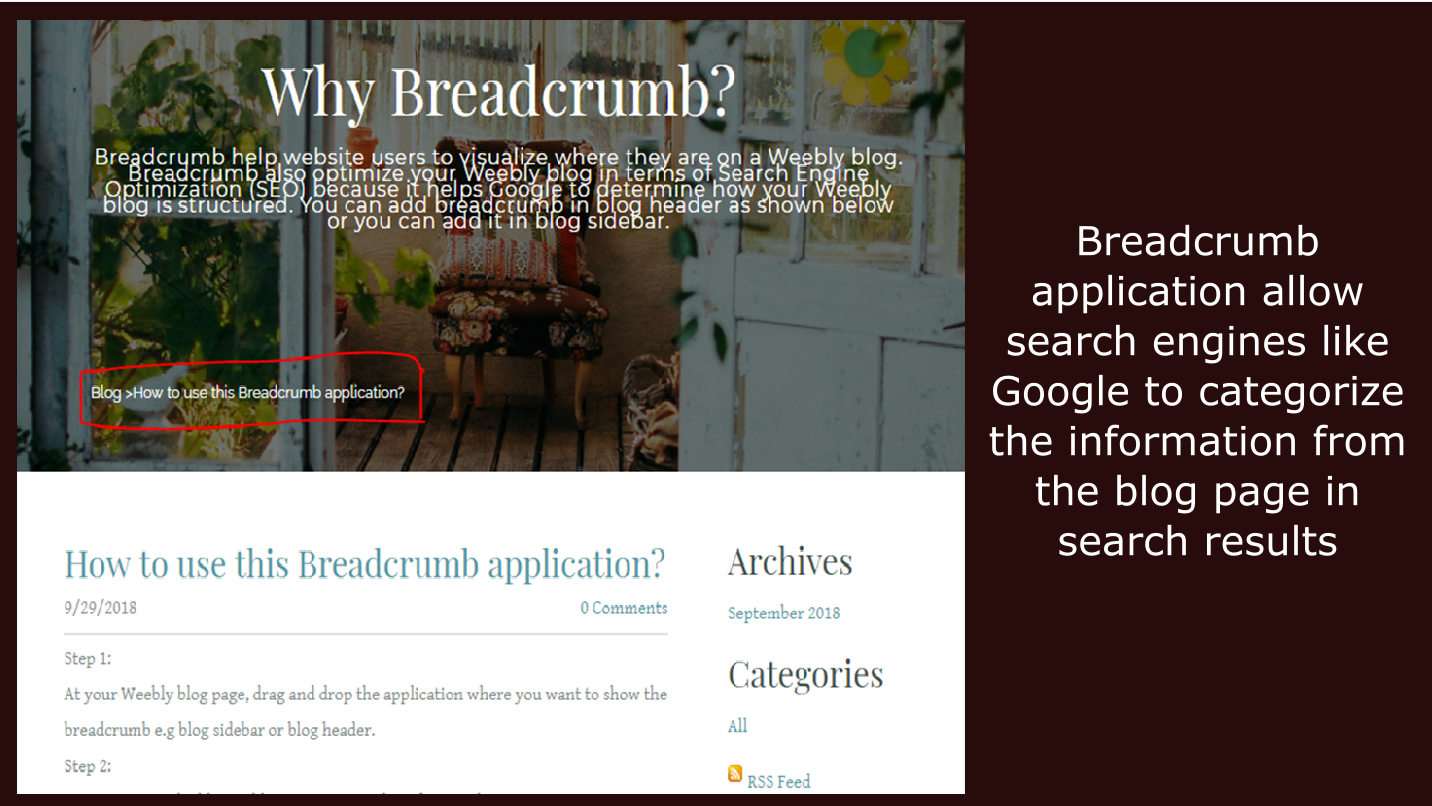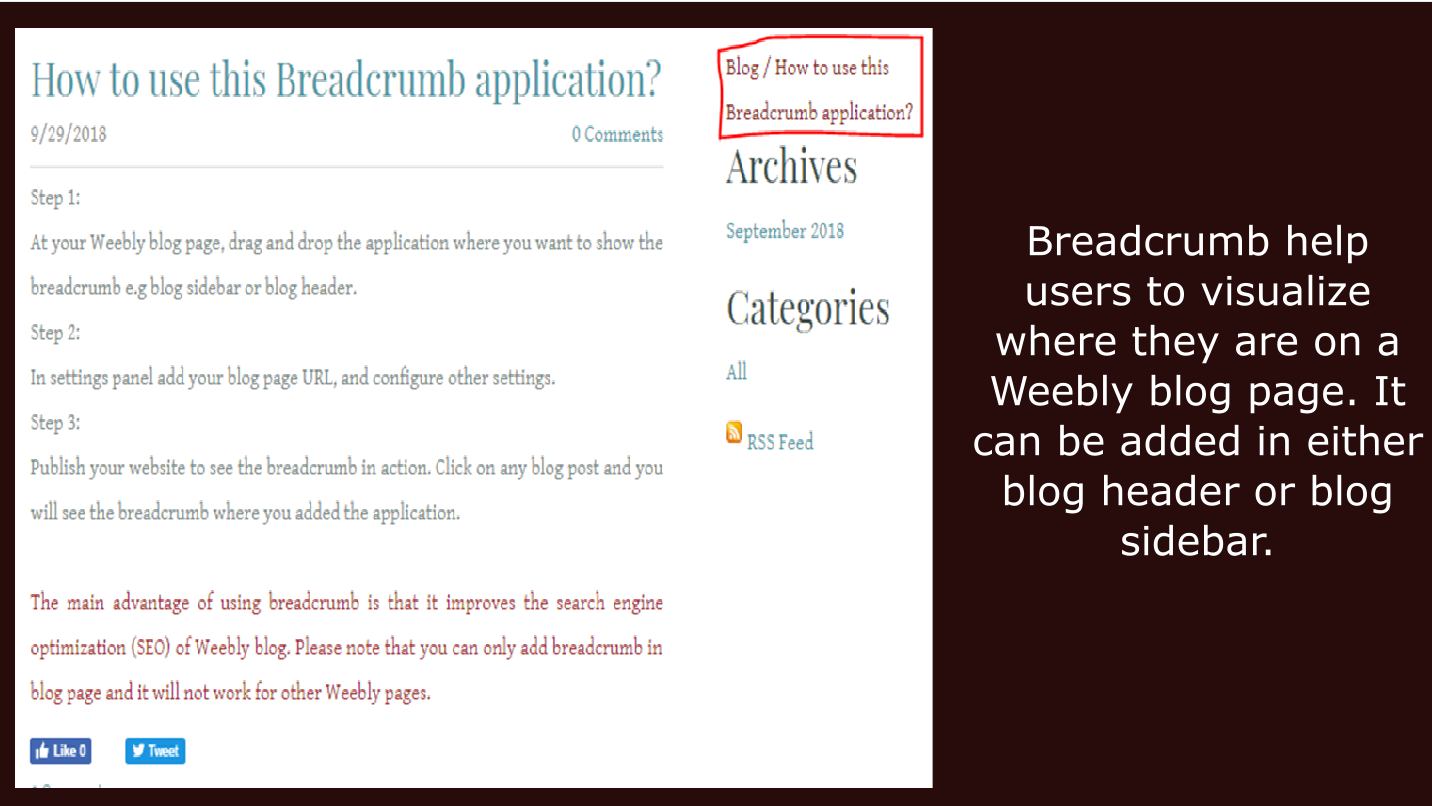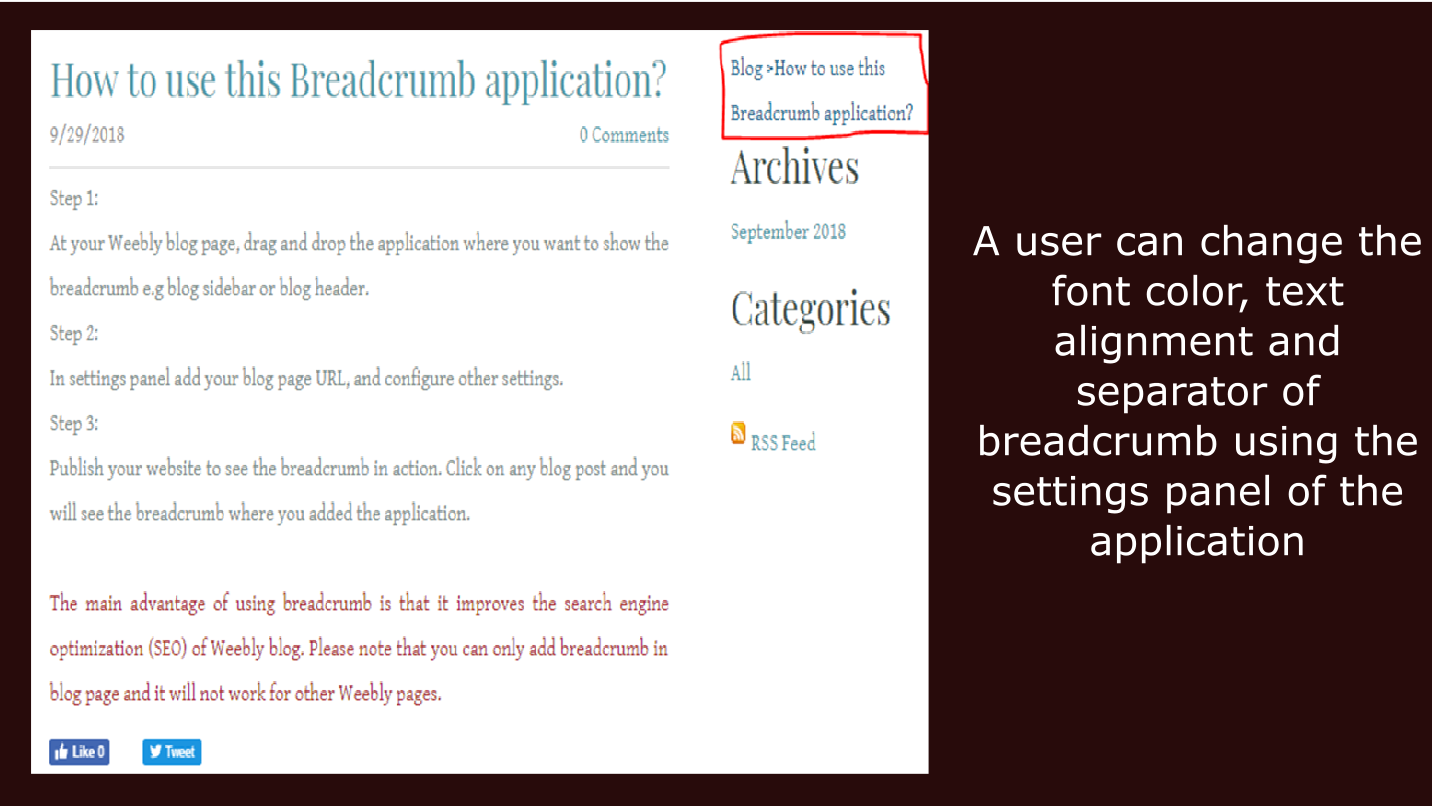Ominaisuudet
checkBreadcrumb application allow search engines like Google to categorize the information from the blog page in search results
check
It help users to visualize where they are on a Weebly blog page
check
A user can change the font color, text alignment and separator of breadcrumb using the settings panel of the application
Noin
According to Google a Breadcrumb allow search engines to categorize the information from the blog page in search results thus improving the search engine optimization of the Web page. This application allows a user to add breadcrumb in Weebly blog page. Moreover, It helps users to visualize where they are on a Weebly blog page. A user can change the font color, text alignment, and separator of breadcrumb using the settings panel of the application.
Implementation Steps
- Step 1: At your Weebly blog page, drag and drop the application where you want to show the breadcrumb e.g blog sidebar or blog header
- Step 2: In settings panel add your blog page URL, and configure other settings like alignment, font color, and separator etc.
- Step 3: Publish your website to see the breadcrumb in action. Click on any blog post and you will see the breadcrumb where you added the application.
The main advantage of using breadcrumb is that it improves the search engine optimization (SEO) of Weebly blog.
Please note that you can only add breadcrumb in the blog page and it will not work for other Weebly pages.
Our Other Apps
- SEO Headlines
- Multi Column Blog
- Masonry Layout
- Video Lightbox
- Colored Lines
- Timeline
- Mega Menu
- Codo Apps Bundle
The application price is one time for unlimited use of the application in one Weebly website.
Pricing
$9.99
This application improves SEO of your Weebly blog by adding breadcrumb.
It help users to visualize where they are on a Weebly blog page.
A user can change the font color, text alignment and separator of breadcrumb using the settings panel of the application.
Arvostelut
-
Weebly käyttäjä Jun 24, 2021This app is great. I like having the breadcrumb for SEO purposes, plus the user can quickly switch back to the blog overview. I messed up something on the install and the author quickly fixed it for me, so he provides excellent customer service too.
-
Weebly käyttäjä Sep 03, 2019Awful app. Total rip off. Poor functionality. Zero customization. Looks like a 12 year old coded it for beginning computer class.
-
Larry Selleck Mar 04, 2019I had a bit of a problem getting it going but support was right there. The app works as expected. Thanks.
-
Lafcadio Adams Dec 31, 2018This app shows "Blog" and then the title of your blog post as links. It's a very simple breadcrumb for blog posts. I positioned it after other breadcrumbs that lead to my blog.
-
Erik Gagnon Nov 02, 2018Nice concept... However, unless I'm missing something, this app doesn't include my blog category pages. It only lists: BLOG/ARTICLE_NAME Category pages just come up as BLOG/ Note: Didn't realize this was a Weebly issue when I first wrote this. I've increased my rating accordingly.