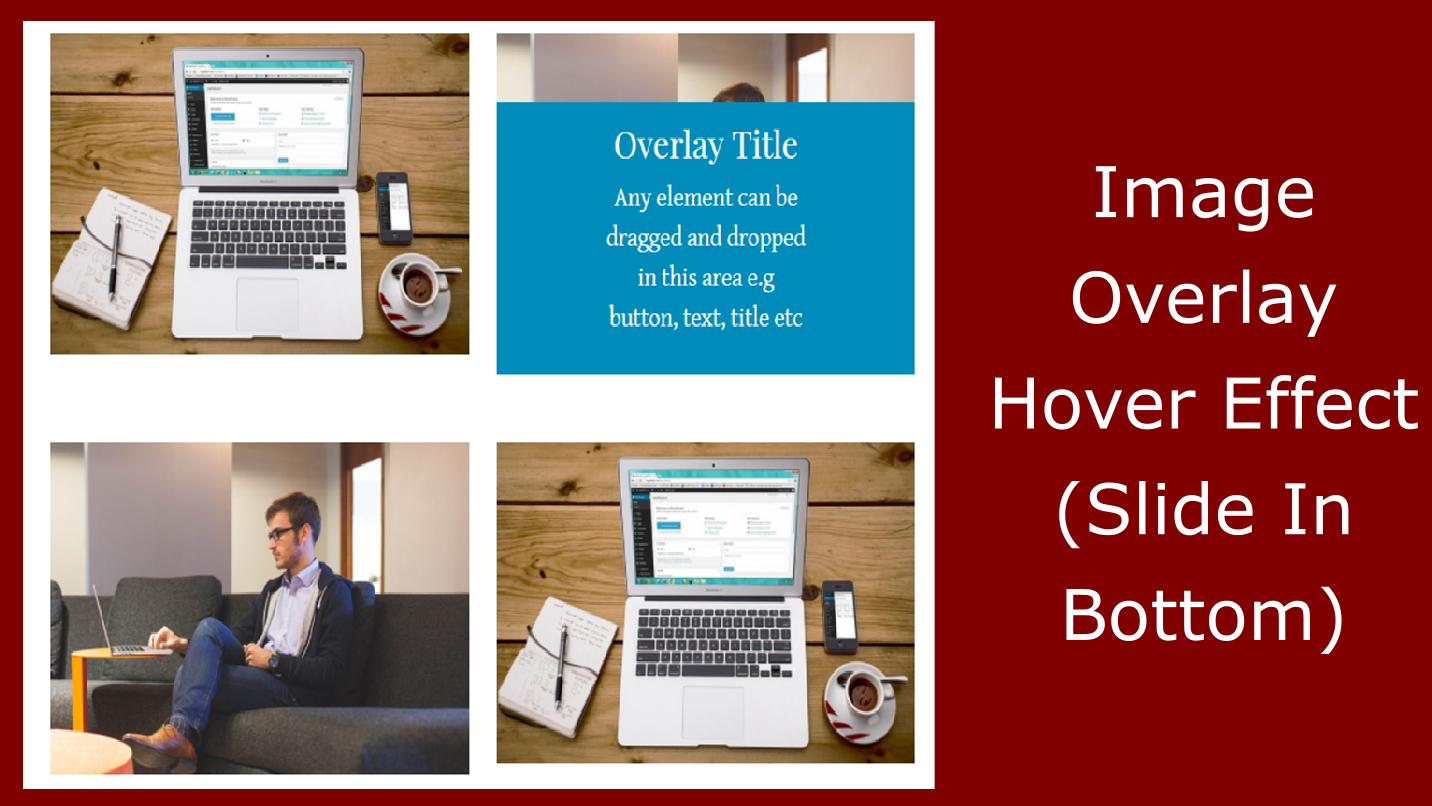기능
checkOverlay area is drag and drop enabled i.e any element can be dragged and dropped in it
check
Five overlay hover effects are available (Slide In Top, Slide In bottom, Slide In Left, Slide In Right and Fade In Text)
check
Ability to define image as an overlay image (make sure that the underlying image is left aligned and this feature works for 3 transitions)
소개
Do you want to create amazing image hover effects in your Weebly website? If yes, then this app is perfectly designed for your website. Image Overlay Weebly app supports five hover effects i.e Slide In Top (Overlay text slides in from top), Slide In Bottom (Overlay text slides in from bottom), Slide In Left (Overlay text slides in from left), Slide In Right (Overlay text slides in from right) and Fade In Text (Overlay text fades in). Moreover, image can be added as an image overlay by enabling an option in the settings panel. This feature make sure that the overlay image is displayed properly over the underlying image. This feature will only work for 3 transitions (SlideInLeft, SlideInRight, SlideInBottom) out of 5 transitions.
Please note that the app fee (price) is one-time fee for the unlimited use of the app in one Weebly website.
For demo please visit Demo Website
Our Other Apps:
Pricing
$14.99
Overlay area is drag and drop enabled i.e any element can be dragged and dropped in it
Five overlay hover effects are available (Slide In Top, Slide In bottom, Slide In Left, Slide In Right and Fade In Text)
Overlay Background Color can be changed in settings panel of the app
If this option is enabled then the image added over the underlying image will fully cover it. Make sure that the underlying image is left aligned to show the overlay image properly.
리뷰
-
Weebly 사용자 Dec 19, 2021Overlay bietet einige Möglichkeiten, beispielsweise um Hover-Effekte zu erstellen. Mir persönlich geht es einfacher mit ein paar HTML-Zeilen.
-
Blue Beckham Aug 06, 2019Great support and easy to use!
-
Vanessa Gonzales May 28, 2019This app is HORRIBLE. I should have paid attention to the reviews. Most of the settings don't work. The size of the overlay says it can be adjusted, but it doesn't work. Nothing changes. The text option is a joke--one word per line. I'm expecting a full refund.
-
Lois Bajor May 16, 2019Can't get it to work, when I emailed the developer, the email address givenbelow the review form was incorrect and the email was returned.
-
Matthew Parker Apr 24, 2019Great app and excellent customer support when needed.
-
Rachael Masako Mar 13, 2019This solid image overlay BLOCKS any previous link functionality the base image had. If the base image you are putting it over was set up as a link, it will no longer be a link. The "Live Demo" is not set up in a way that makes this obvious. It is taking away a previous functionality of the Weebly image component and that should be made clear in your app's description.
-
Tracy Dawn Brewer Jan 22, 2019Works perfectly! I was able to add an image reveal and Junaid even helped me customize it quickly and efficiently! Great response and fast turn-around!
-
Joshua Patton Nov 30, 2018Terrible. Very little ability to modify app. After dealing with developer and looking for solutions I found no fix. The problem is the border in the overlay box. Very restricted on size, no transparency ability. I was disappointed because this is the only overlay app for weebly and it seems to be a feature that other web editing software companies have figured out very easily.
-
Simon Dry Oct 11, 2018Good app which does the trick and easy to use in its basic format, but you would be better off knowing some css to tailor it perfectly. Customer support was excellent, quick and helpful.
-
Jeni Sytsma May 10, 2018I thought this app would allow me to add the roll over effect to my image, come to find out the app automatically cancels any links that were previously set for the image even though it has the link feature in the app! It's there but technically doesn't work so it is worthless.