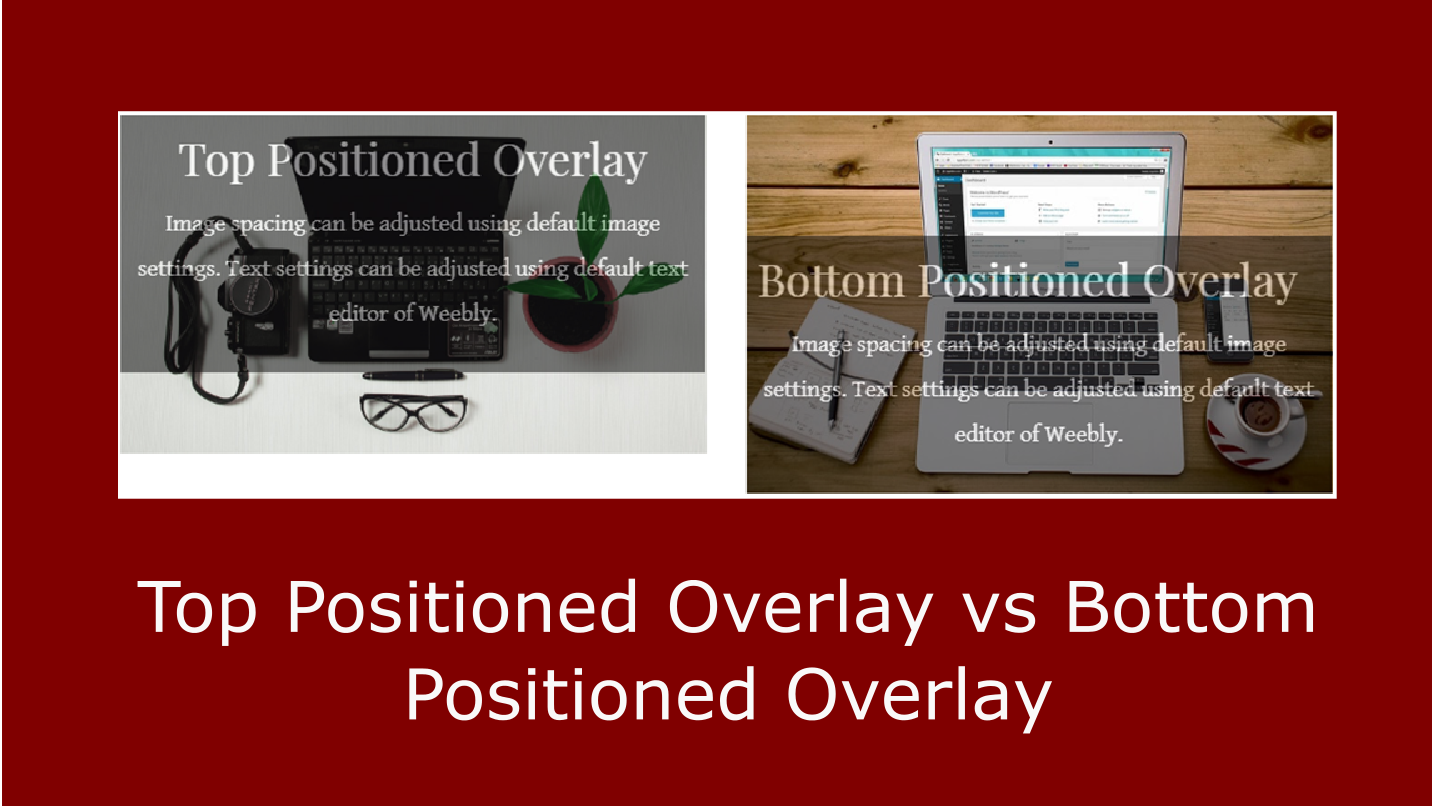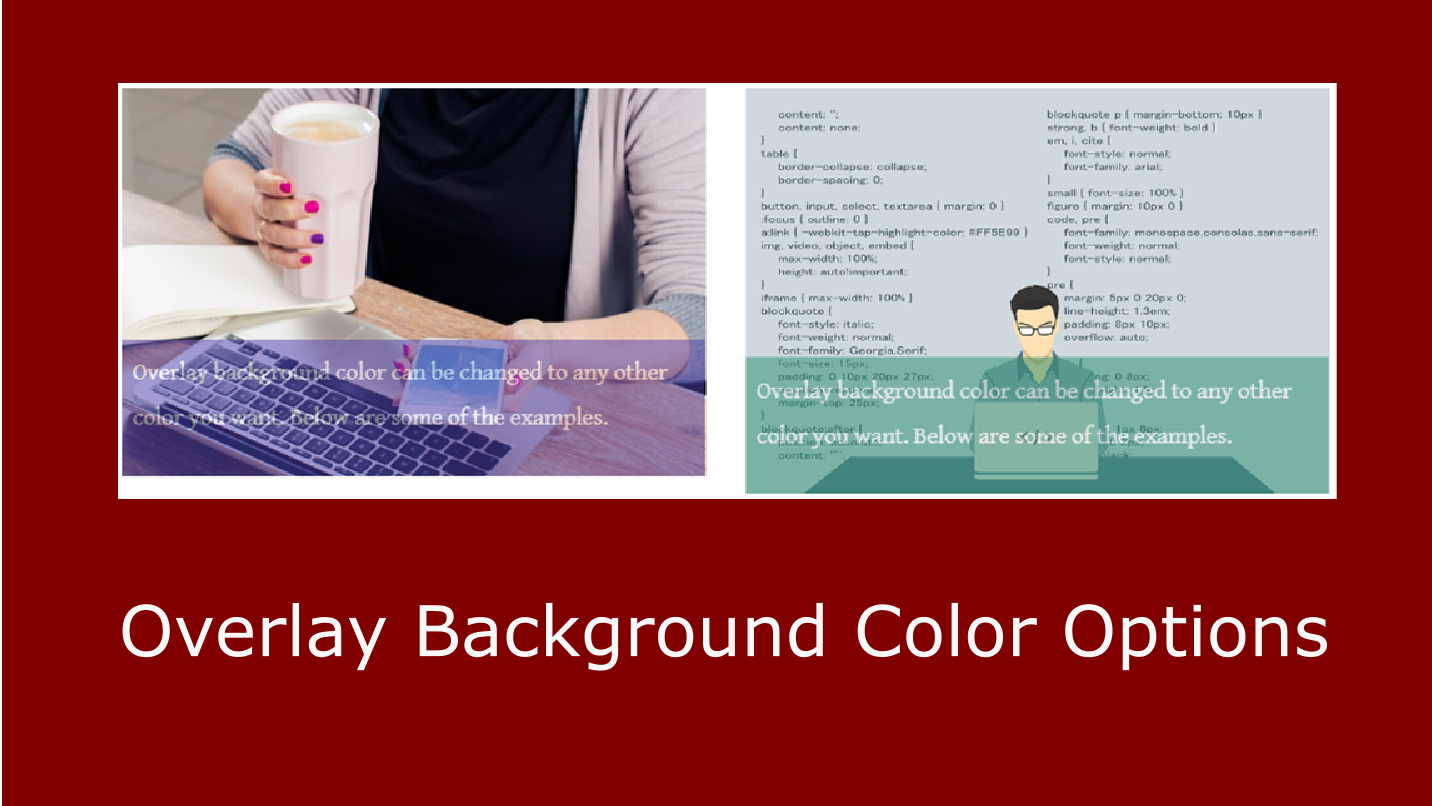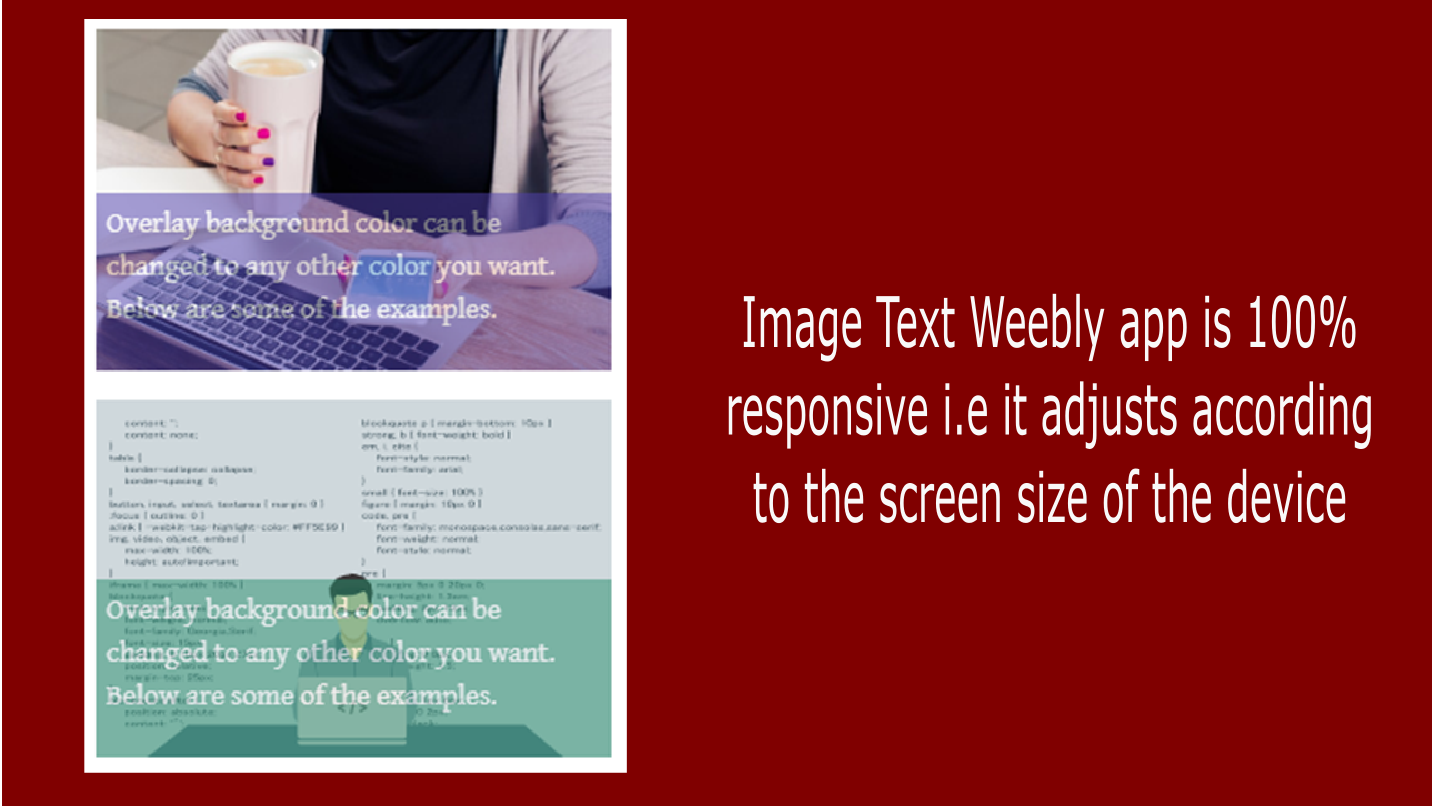機能
checkAdd images with transparent overlay area for text
check
Define background color of overlay area with flexibility to adjust opacity
check
Define position (top or bottom) of overlay area
企業情報
Add images with transparent colorful overlay area for text descriptions. An image overlay area is used to describe the image. This app gives user the ability to define colorful overlay area for the image.
User can change the background color of overlay area with flexibility to adjust the opacity. Furthermore the position of overlay area can also be changed. Two options are available for the position of overlay area i.e Top (overlay area will be shown at the top of the image) and Bottom (overlay area will be shown at the bottom of the image). By default overlay area will be shown at the bottom of the app.
If overlay text is longer than image height then this app nicely control that text by clipping the text which is longer than the image height. See demo by visiting the demo website of the app.
Our Other Apps
Please note that image overlay area is drag and drop enabled, but we recommend only text elements to be added over the overlay area.
The application price is one time for unlimited use of the application in one Weebly website.
Pricing
$9.99
Image Overlay position can be changed to top or bottom.
Image overlay background color can be changed to any color.
Image Text Weebly app is 100% responsive i.e it adjusts according to the screen size of the device.
Image overlay area is drag and drop enabled but we recommend only text elements to be added over the overlay area.
レビュー
-
Antique Doorknobs Dec 12, 2019Does not display as the sales page said, and nowhere does it give you instructions about how to use the app. The only drag and drop that works is adding the app, but will not add the feature to individual images like the listing said.
-
Bitcoin Trend and Forecast Pty Ltd, 16 Toorak Road, Albany Creek, 4035, QLD Brisbane Australia Jan 16, 2019They do not offer a free trial so dont bother.
-
Oliver Thomson Sep 12, 2018This is the worst app I've used. The text appears "behind" the overlay area and gets dimmed. Looks really unprofessional.