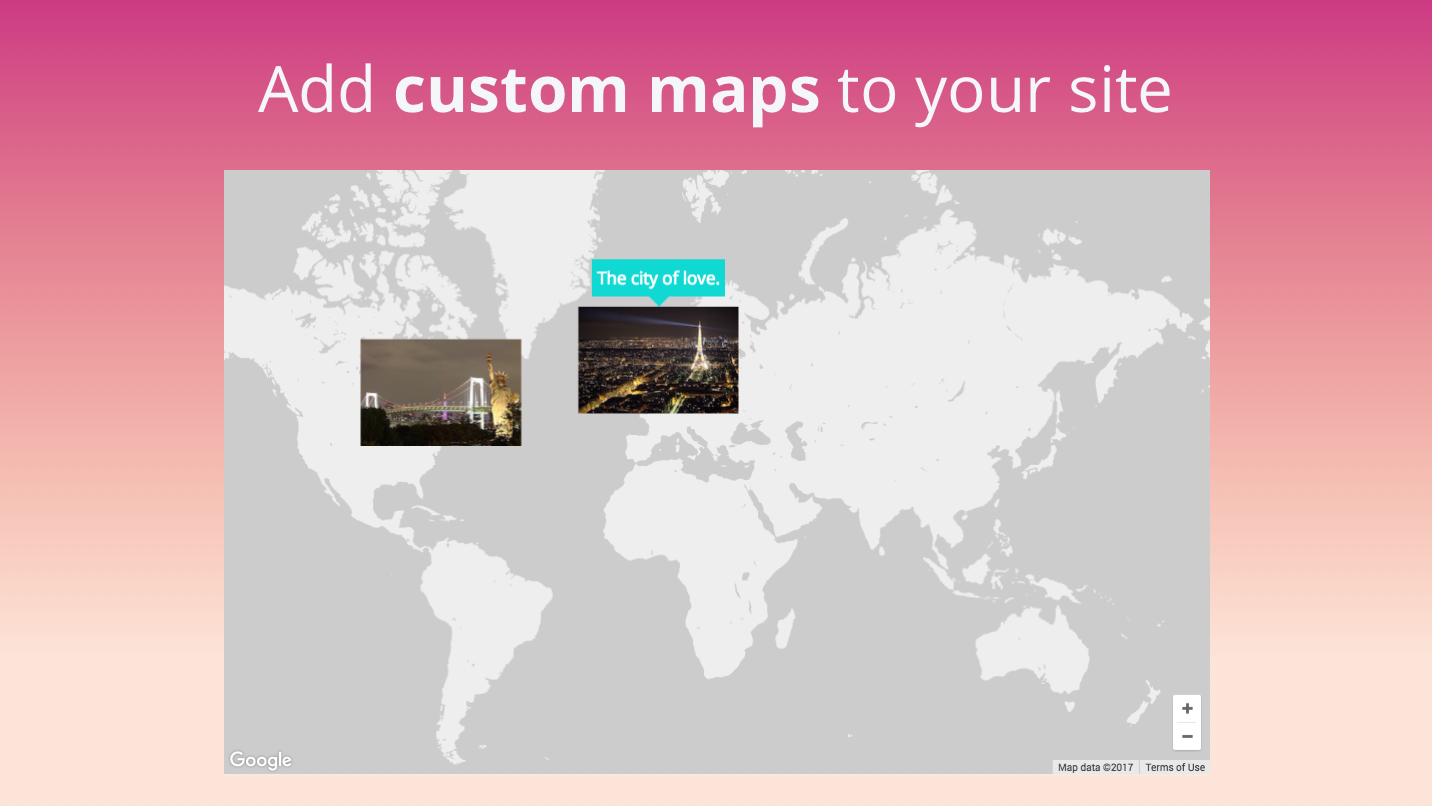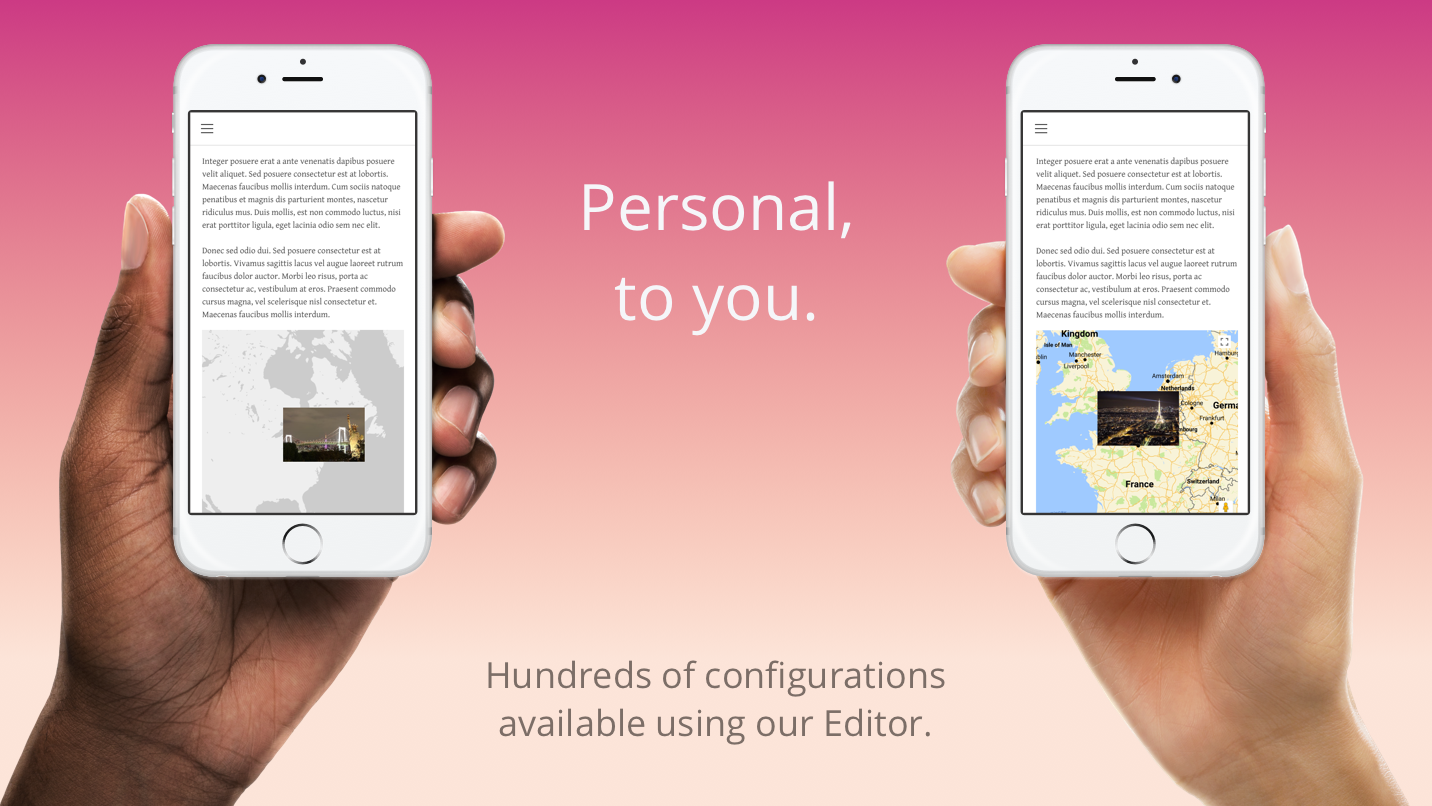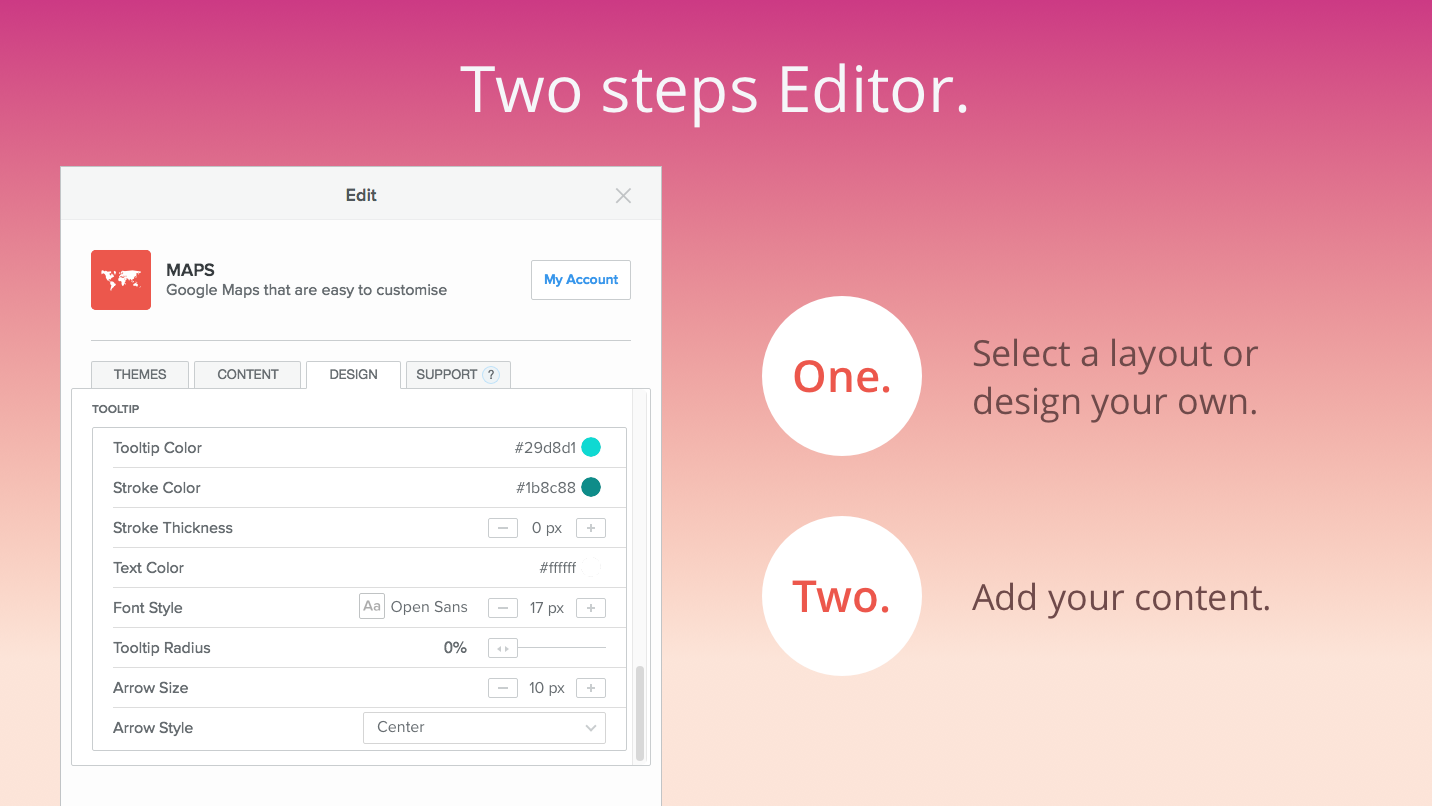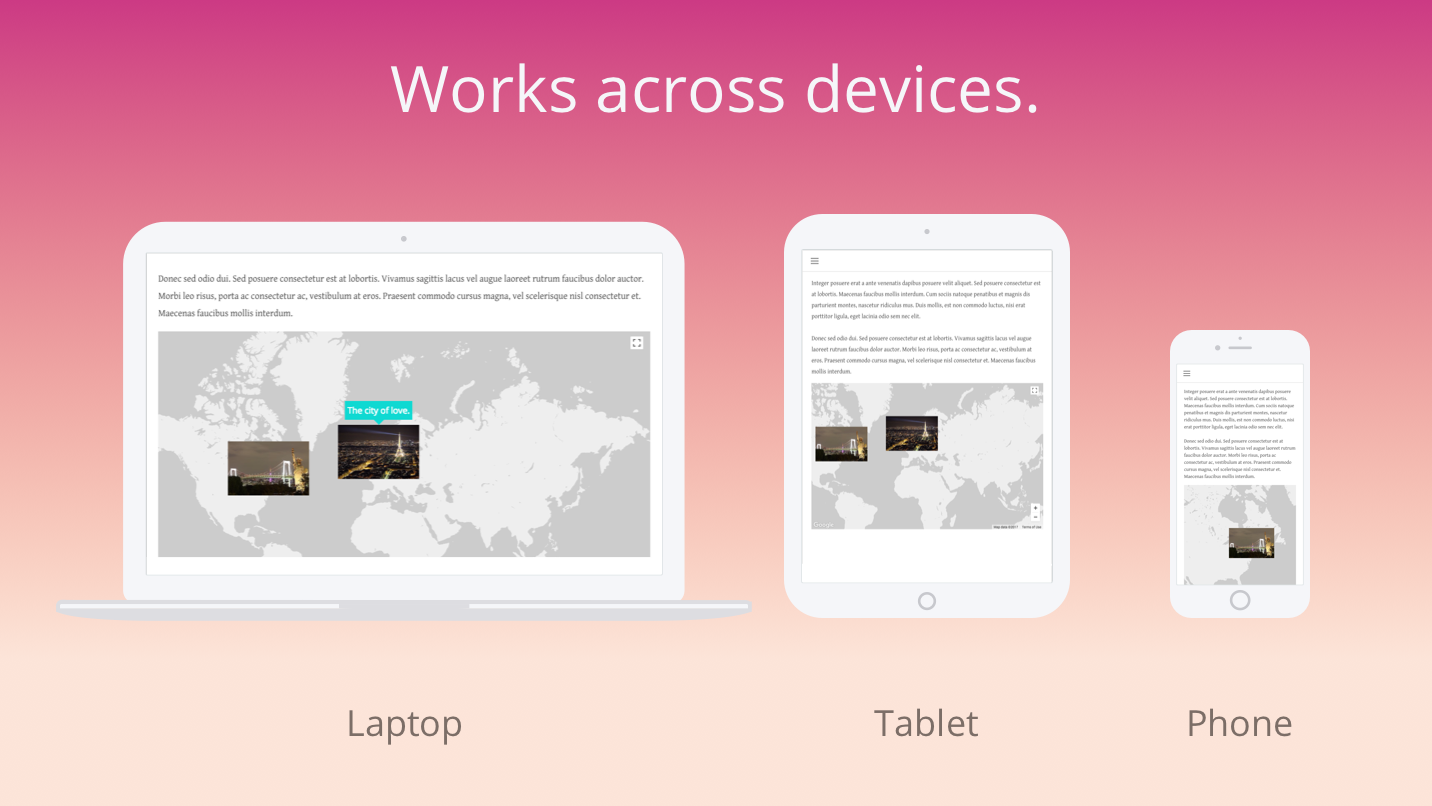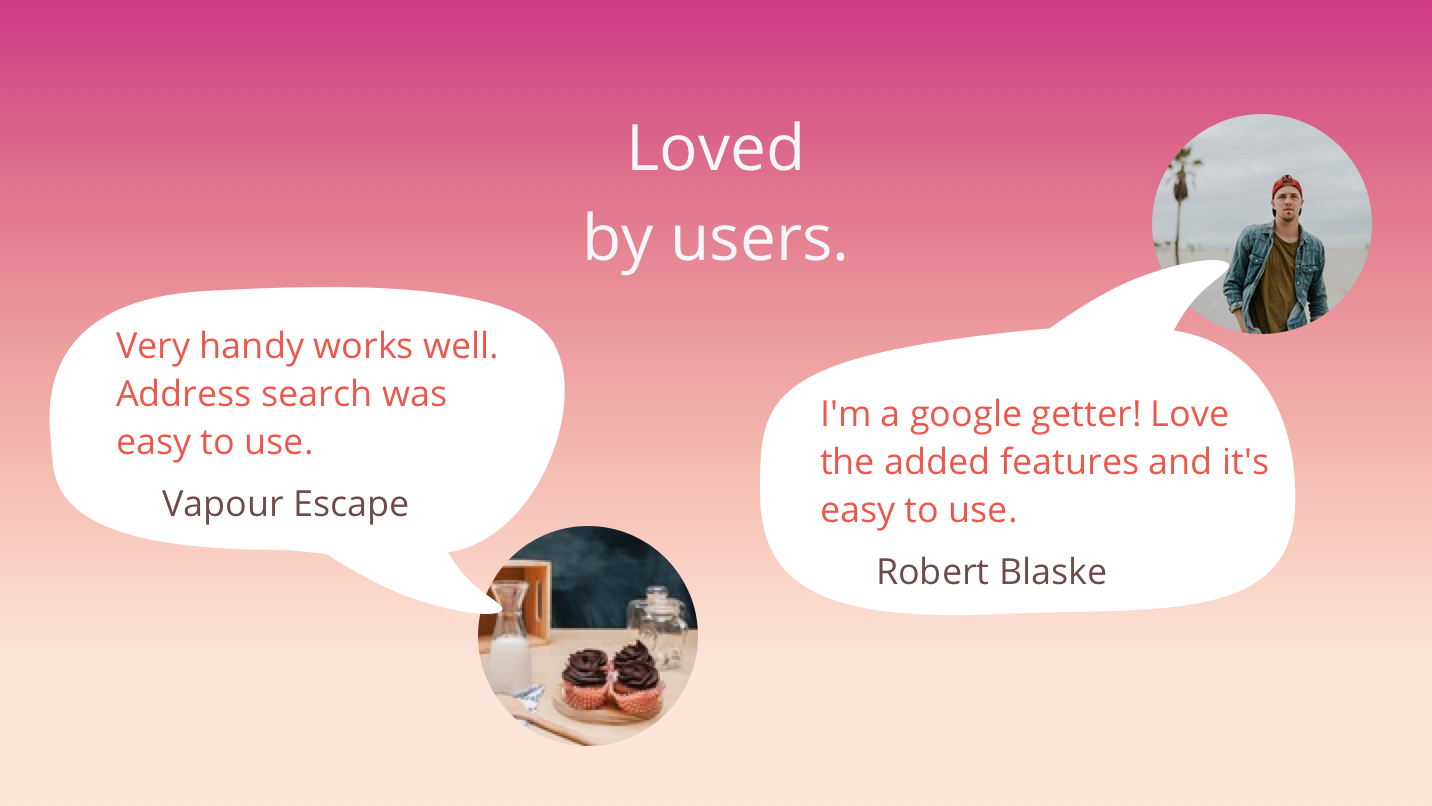Features
checkHelp users find their way to your physical stores.
check
Let users connect with you offline or visit your store.
check
Build trust by sharing your business' physical location.
About
Use this app to add personalized Google maps on your website. We made it trivial to customize not only the looks of the map, but also the markers.
Custom images can be used for every marker. For example you can use real store photos for every location you add. This will help guide users when they reach street level.
You can also provide alternative details in the tooltip that opens on click. We suggest you add the timetable, a full address and a phone number.
Custom images can be used for every marker. For example you can use real store photos for every location you add. This will help guide users when they reach street level.
You can also provide alternative details in the tooltip that opens on click. We suggest you add the timetable, a full address and a phone number.
WIDGET'S FREE FEATURES
- Use one of our preset layout styles or create your own.
- Customize the style to fit the look and feel of your website.
- Responsive, works on mobile, tablet and desktop.
- Top customer support.
- Add one location.
WIDGET'S PREMIUM FEATURES
- Remove branding.
- Add unlimited locations.
- Customize zoom level.
- Customize map controls.
NOT THE WIDGET YOU'RE LOOKING FOR?
Check our library here: Widgetic Apps.REFUND POLICY
If, for any reason, you're unhappy with this app, just contact our support team and we'll refund your last payment, no questions asked.Pricing
Basic
$0
$0
Premium Monthly
$0.99/mo
$0.99/mo
Premium Yearly
$9/yr
$9/yr
Standard Features
Start building apps with your own design and content.
Start building apps with your own design and content.
check
check
check
Remove Branding
Remove the Widgetic branding from the bottom right corner.
Remove the Widgetic branding from the bottom right corner.
check
check
Unlimited Locations
Add more than one location.
Add more than one location.
check
check
Map Controls
Define what controls the map should display.
Define what controls the map should display.
check
check
Reviews
-
Austin Lepp Nov 29, 2020You need an API key to use it, should be stated before you download it and waste time setting it up.
-
Alaquest Collaborative For Education Oct 02, 2020Not user friendly, and the app developer team was unable to solve the problem.
-
Noah Dahlman Apr 24, 2020Have had problem after problem using this App. Past my skill level to set up API key alone. Please give us an alternative to Google Maps.... Extremely frustrating
-
Margo Johnson Feb 24, 2020Too complicated to set up. The tutorial did not even open.
-
Jules Frapart Sep 03, 2019For my skill level is way too complicated.
-
Gail Grimbeck Dalton Jul 03, 2019couldn't get it to work on Weebly
-
Clemson ENGAGE Oct 15, 2018This tool is extremely useful and affordable for what we are trying to accomplish. Does a great job of customizing map layers and location tags, but hovering over locations could provide more information. Minor improvements would make this tool perfect.
-
Debra A. Lamb Dec 13, 2017The free version some work but I can see this working for some businesses, better than google maps depending on what's needed.
-
Antoine Blondin Sep 21, 2017App vraiment basique. Bon si vous avez 2 locations différentes à mettre sur une carte, sinon ça ne vaut vraiment pas la peine.
-
Edwin May 05, 2017Upgrade required for more basic features
1 - 10 of 21