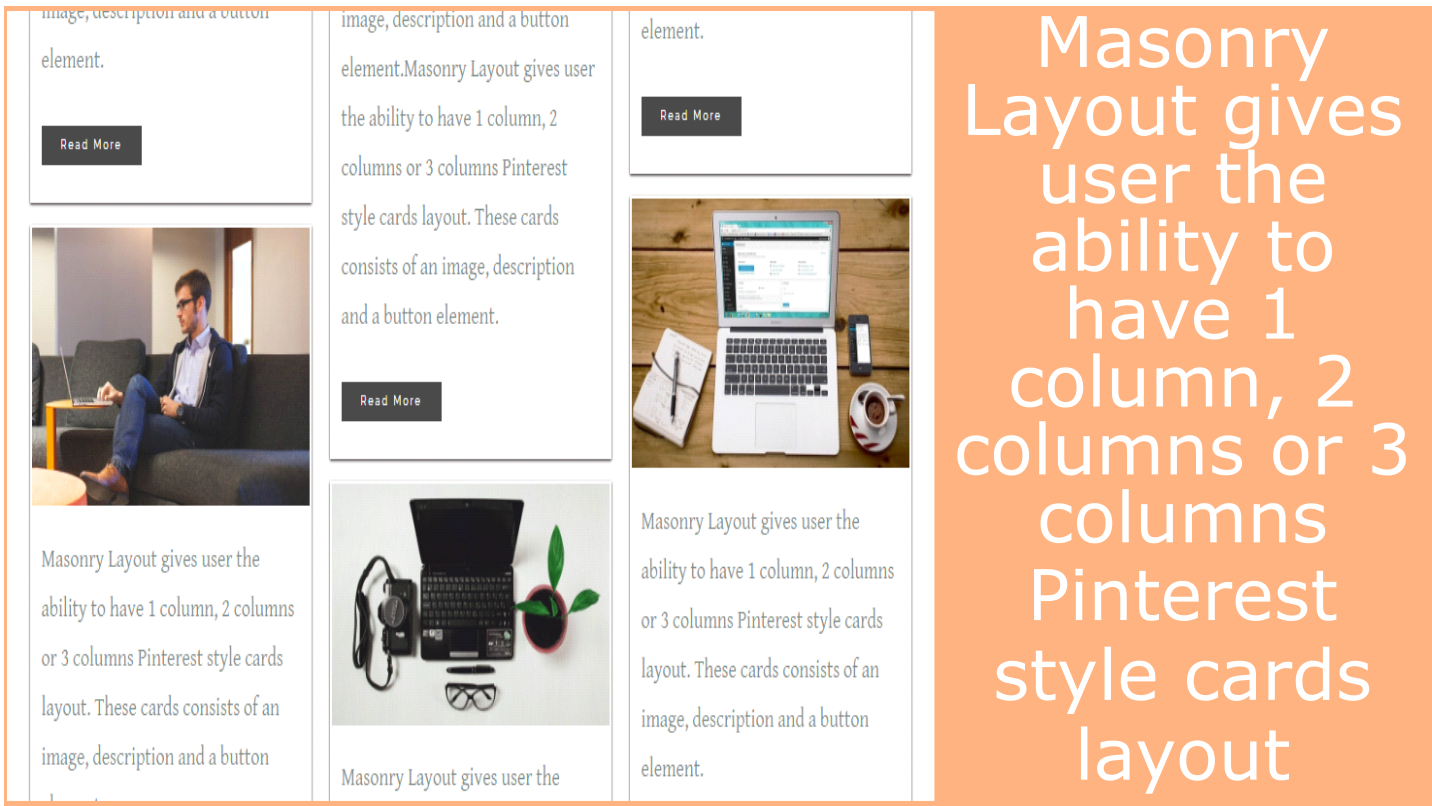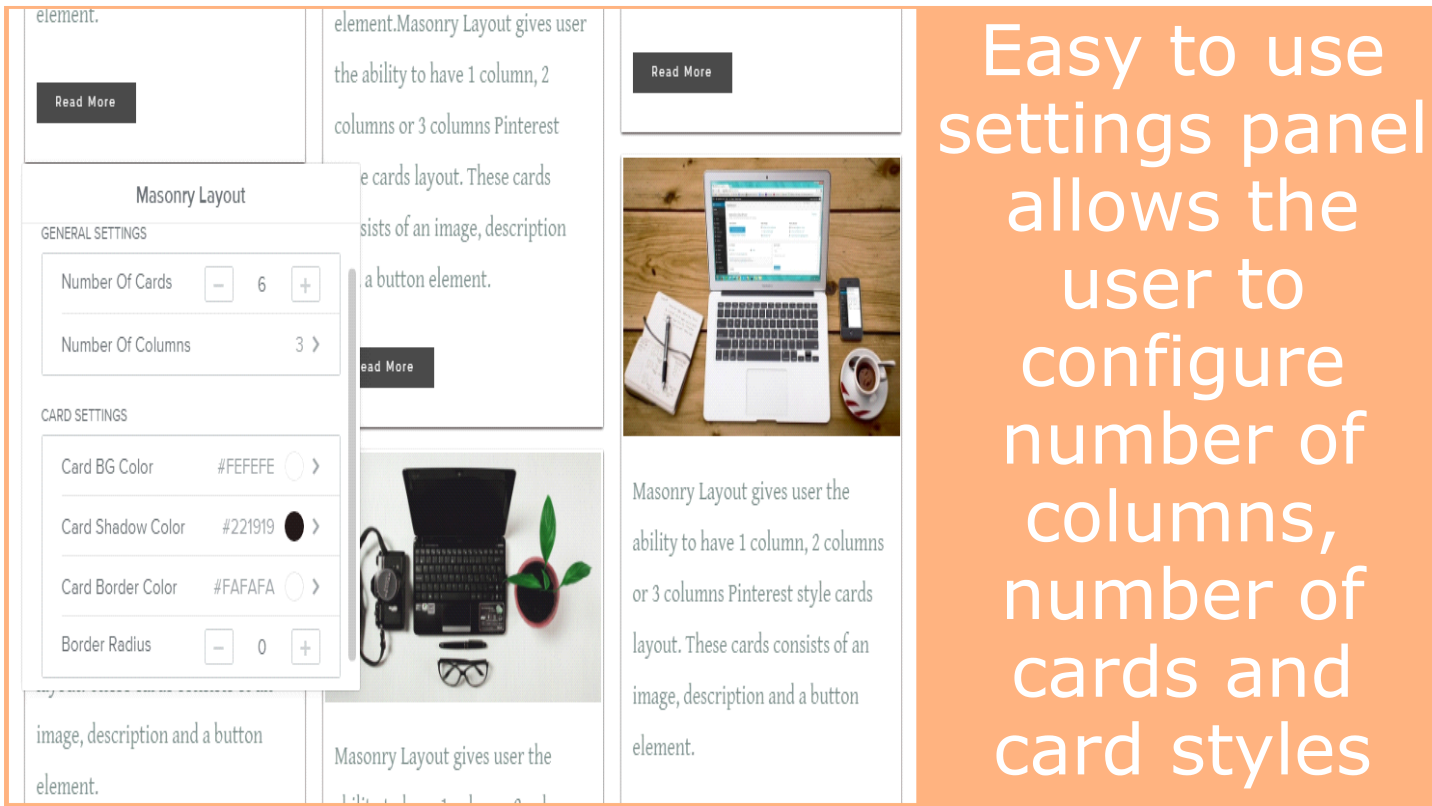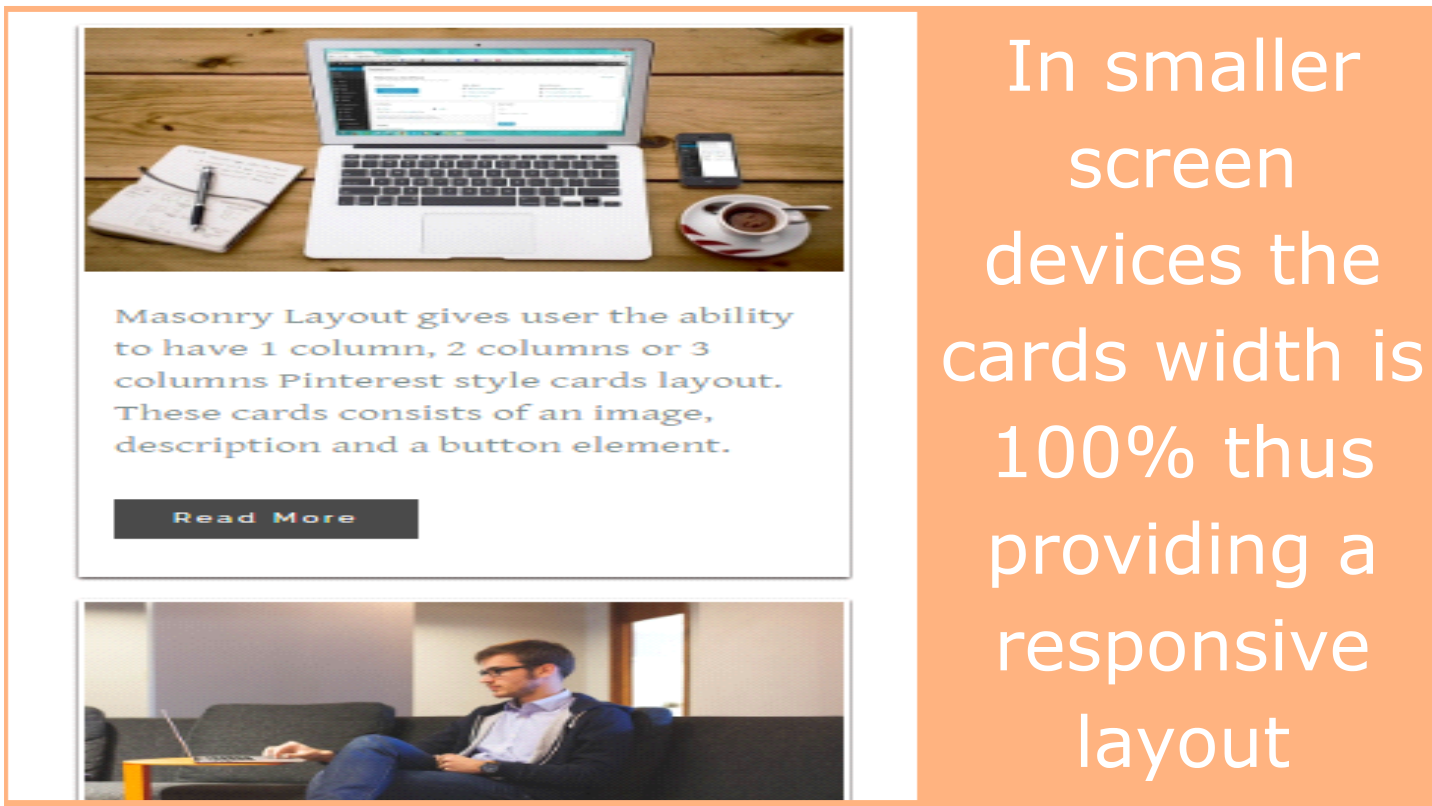Функции
checkMasonry Style Drag and Drop Cards
check
Fully responsive masonry style cards layout with the ability to define number of cards and number of columns
check
These cards can be made drag and drop enabled OR they can have a predefined layout which consists of an image, description, a button
О нас
Masonry Layout gives user the ability to have 1 column, 2 columns or 3 columns Pinterest style cards layout. These cards can be made drag and drop enabled OR they can have predefined layout which consists of an image, description and a button element. If cards have different heights then no problem, they will be automatically adjusted to give Pinterest style masonry layout.
In smaller screens these columns are automatically converted to 1 column thus giving 100% responsive layout.
Please Note: For 3 columns layout minimum number of cards should be 6. Number of cards can be changed from settings panel of the app.
This price of application is one time for the unlimited use of the application in one Weebly website.
Our Other Apps
Pricing
$14.99
Adjust number of columns to define the layout. User can create 1 column, 2 columns or 3 columns layout
Define the number of cards. Each card contains an image description and button element
Style the card the way you want. Card background color, shadow color, border color and border radius can be changed using settings panel
Отзывы
-
Пользователь Weebly Dec 19, 2021Die App bietet gute und abwechslungsreiche Gestaltungsmöglichkeiten. Ich nutze sie gerne.
-
julia evans Nov 30, 2020It doesn't do anything that you cannot do on your own with Weebly and it is very narrow in what can be customized.
-
Philip Jul 07, 2020When I change layouts it reverts back to original blocks and makes it completely useless as a tool.
-
Katja Loeffler Feb 27, 2018Beautyfull. Schnelle Lösung, ohne selber etwas zurechtbasteln zu müssen. Edel und elegant. Macht sich auch ohne Bild, nur als Text-Vorschau sehr gut. Wenn man die Karten aufstockt, werden die neusten Postings allerdings leider unten angefügt und nicht oben, wo sie sofort sichtbar sind.
-
Tina Elven Sep 14, 2017This is exactly what we needed. It keeps images, text and buttons together in a neat fashion, and it looks great on mobile view as well.