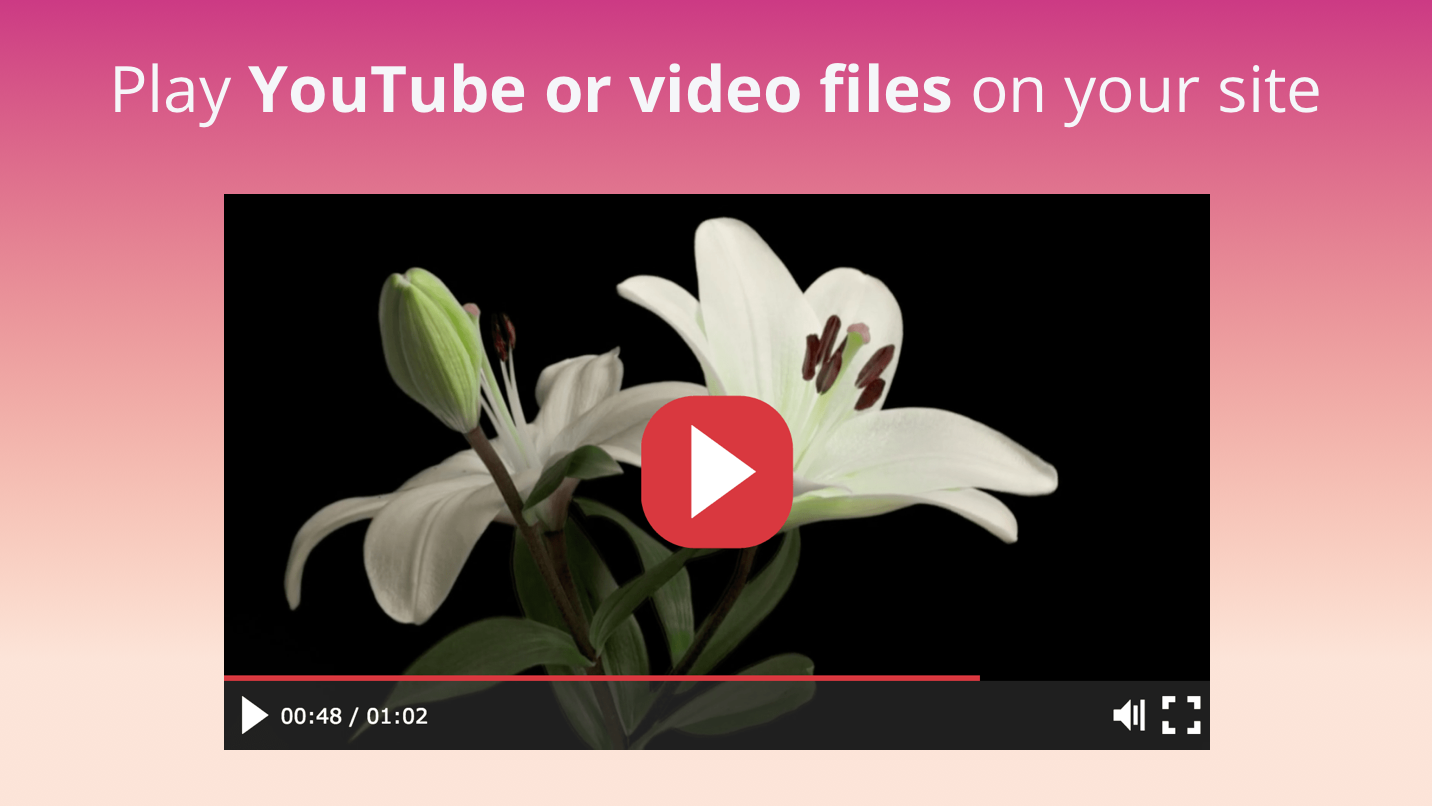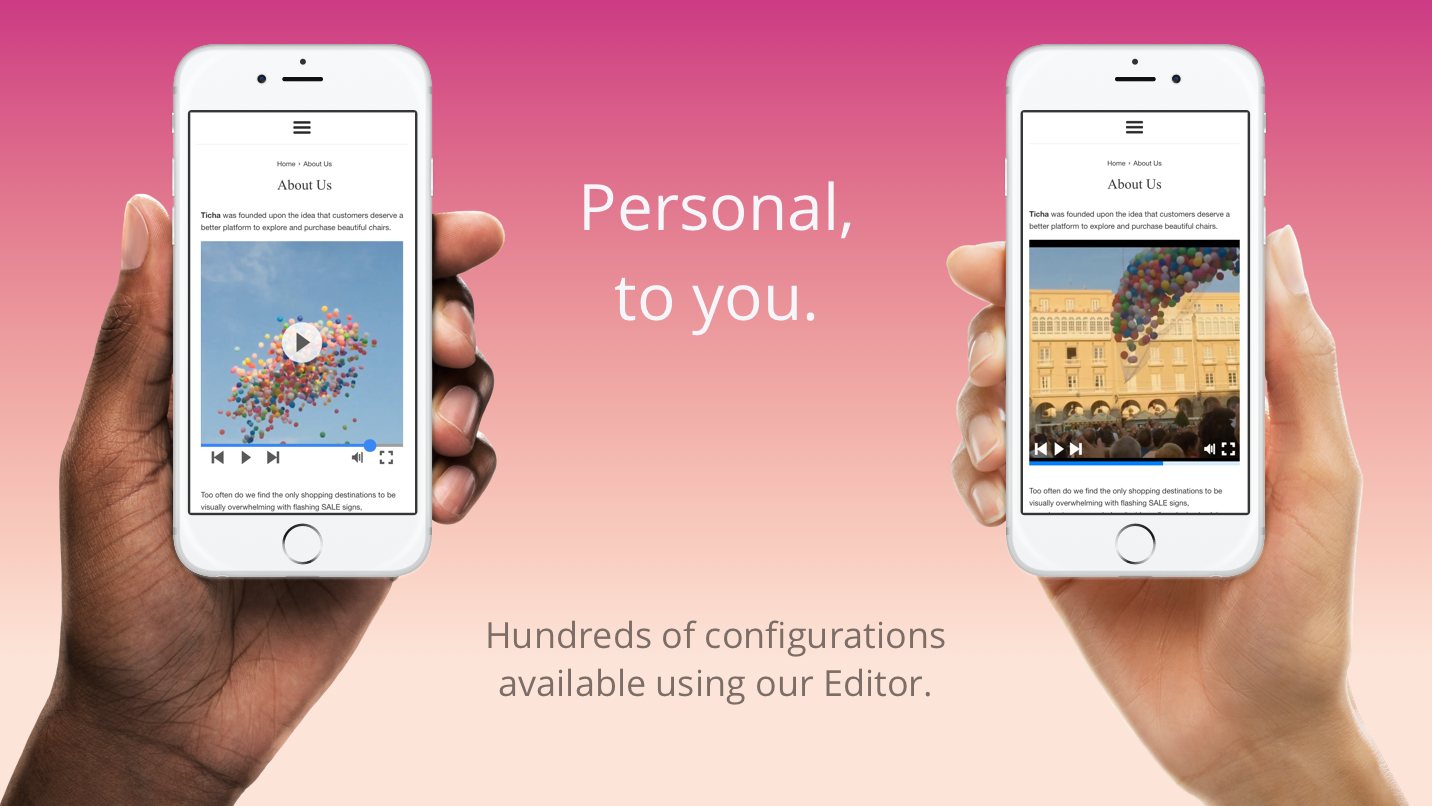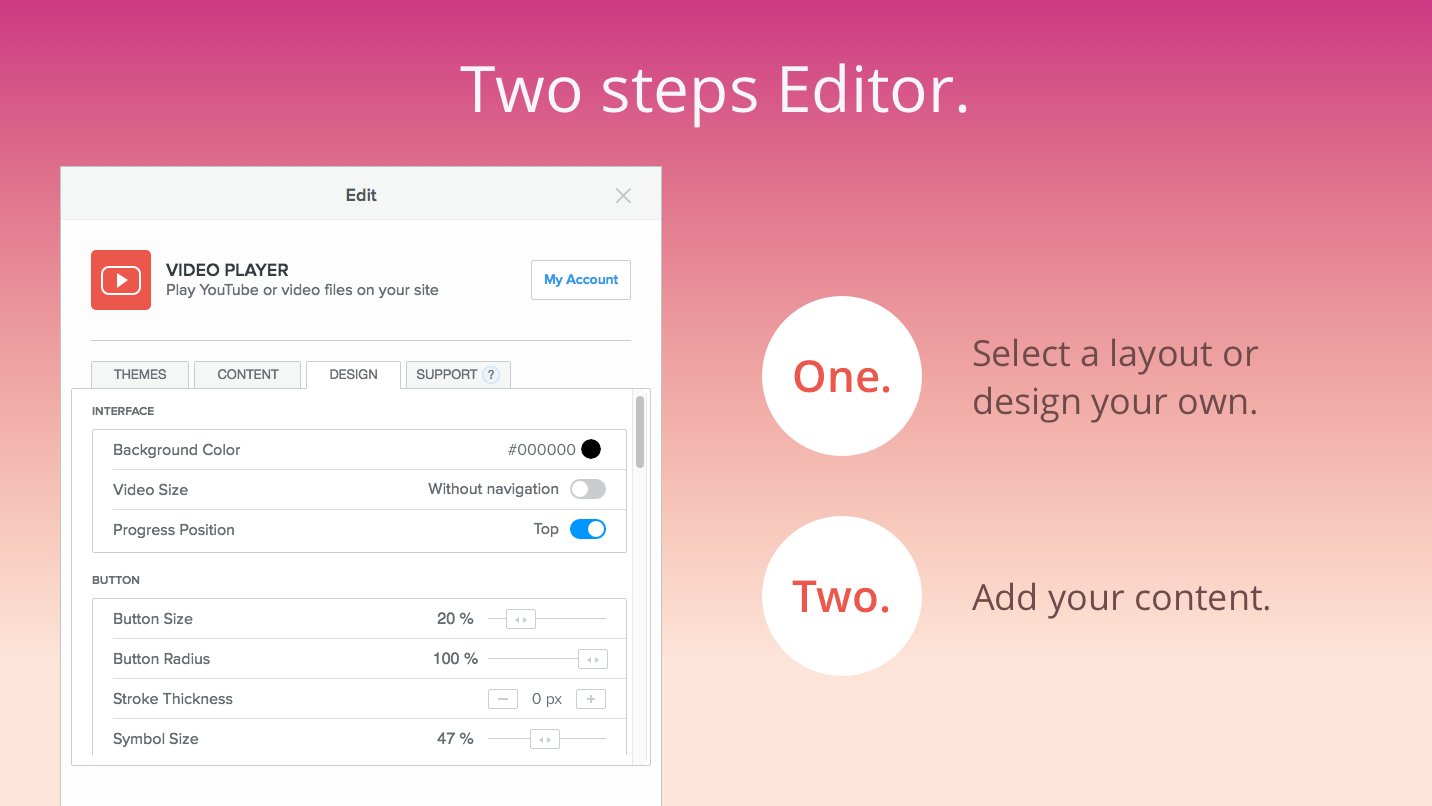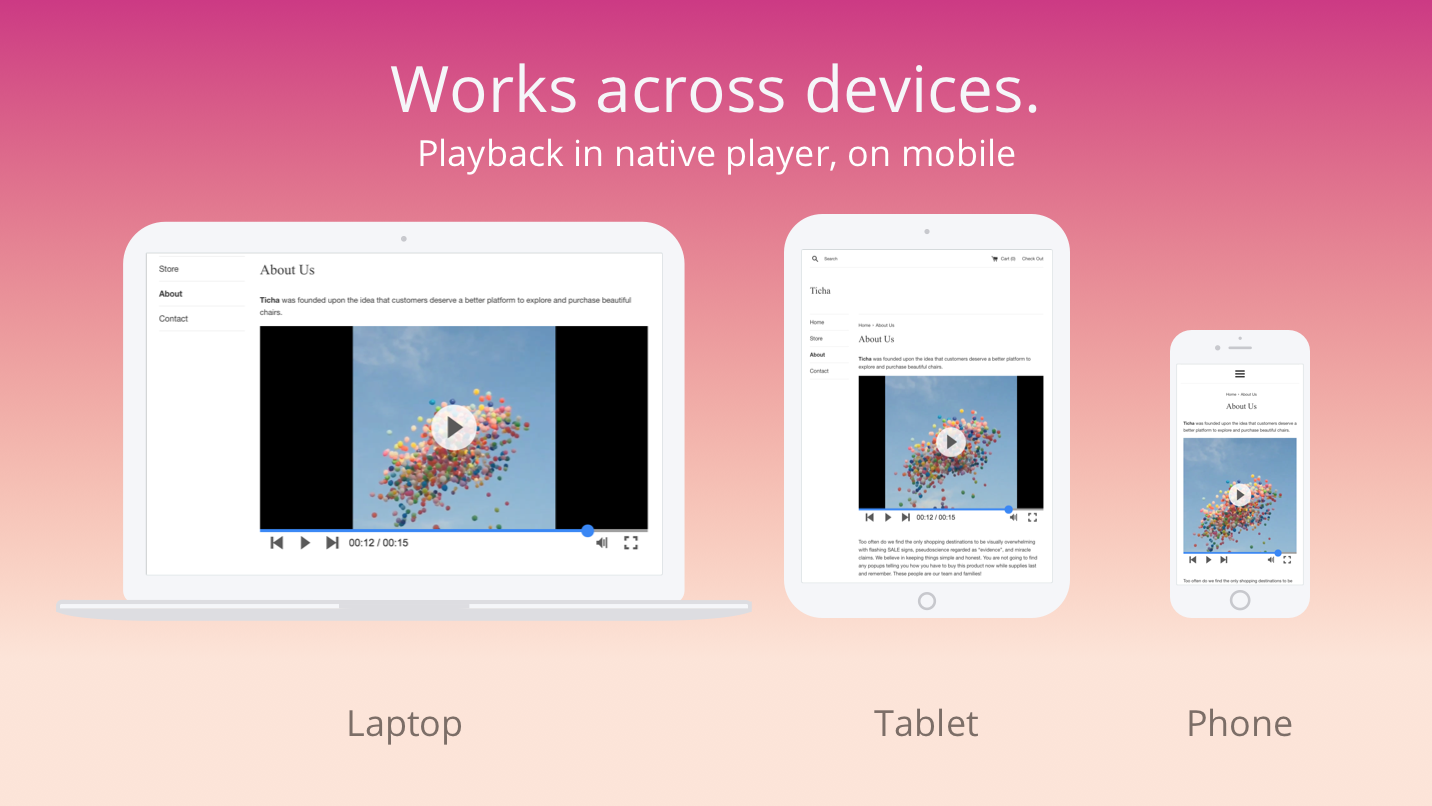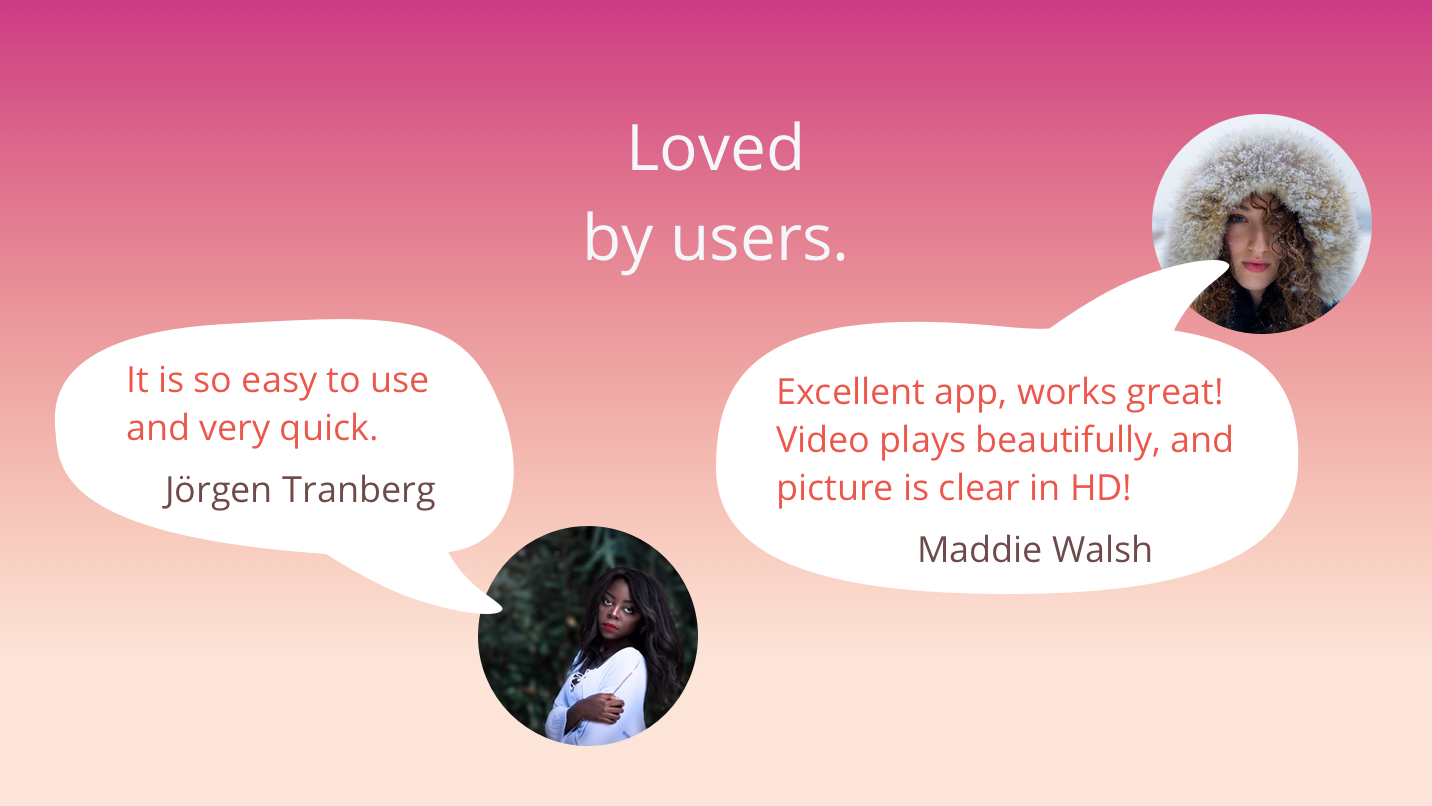Fonctionnalités
checkKeep your users excited about future promotions.
check
Increase conversions by displaying video tutorials.
check
Encourage visitors to engage and find out more.
À propos
Your video content is distributed across social channels like YouTube, Facebook, Instagram and others. You may even have some files on your machine, in Dropbox or Google Drive. So if you want to bring some of this content to your site you must embed it from all these places.
Using our app you can add all this content in one single video player that you customize to fit your brand's look. You can use it for testimonials, product descriptions or even to playback content from your social channels.
Using our app you can add all this content in one single video player that you customize to fit your brand's look. You can use it for testimonials, product descriptions or even to playback content from your social channels.
STANDARD FEATURES
- Use one of our preset layout styles or create your own.
- Connect to Facebook, Instagram, Flickr, Dropbox and Google Drive.
- Supports direct links to mp4 files and links from YouTube.
- Responsive, works on mobile, tablet and desktop.
- Support for fullscreen playback and playlists.
- Top customer support.
- Keyboard support.
NOT THE WIDGET YOU'RE LOOKING FOR?
Check our library here: Widgetic Apps.REFUND POLICY
If, for any reason, you're unhappy with this app, just contact our support team and we'll refund your last payment, no questions asked.Pricing
Basic
$0
$0
Premium Monthly
$3.99/mo
$3.99/mo
Premium Yearly
$39/yr
$39/yr
Standard Features
Start building apps with your own design and content.
Start building apps with your own design and content.
check
check
check
Remove Branding
Remove the Widgetic branding from the bottom right corner.
Remove the Widgetic branding from the bottom right corner.
check
check
Unlimited Items
Add more than one video.
Add more than one video.
check
check
Playback Control
Tell the app how to play videos (autostart, loop, shuffle).
Tell the app how to play videos (autostart, loop, shuffle).
check
check
File Size
Upload large mp4 files.
Upload large mp4 files.
25MB/file
100MB/file
100MB/file
Storage
Upload as many files as needed.
Upload as many files as needed.
1GB
10GB
10GB
Avis
-
[email protected] May 16, 2020La aplicación me parece buena. Tan solo hay algo que no me gusta y es que cuando en una misma página pongo varios vídeos, tarda mucho en cargar, a veces hasta 5 segundo, lo cual llega a ser desesperante. Estoy seguro de que no es problema de mi conexión a internet. Les rogaría que hicieran lo posible para que los vídeos cargaran con más rapidez.
-
Beheer Sint-Ludgardis Schilde Apr 24, 2020het blijkt toch betalend te zijn?
-
Pauline Twala Janet Mar 03, 2020Not pleased at ALL. Only after making payment do you realise the size limit is 100MB!! Really????
-
Anne Hytta Dec 15, 2019I hate it. It sucks. This is wasted money.
-
Mark Driscoll Mar 21, 2018Did just what we needed; auto-play, continuous play, no branding. Worked flawlessly.
-
Tamara Norwood Mar 19, 2017Auto start doesn't work on iOS. Not cool!
-
Deidra Reed Jan 30, 2017Hard to use. Won't let me upload a mp4 file. Keeps getting stuck in processing. Tried to use Dropbox and still having issues.
-
Emery Smith Jan 22, 2017Nice joke Widgetec. I can't remove the watermark from the progress bar.
-
Mike McMillen Jan 18, 2017so far so good, easy to use uploaded youtube easly
-
Julie Wein Dec 21, 2016Not simple. Not easy. And how about a tutorial for those of us learning?Once you get it figured out it's doable.
1 - 10 de 30