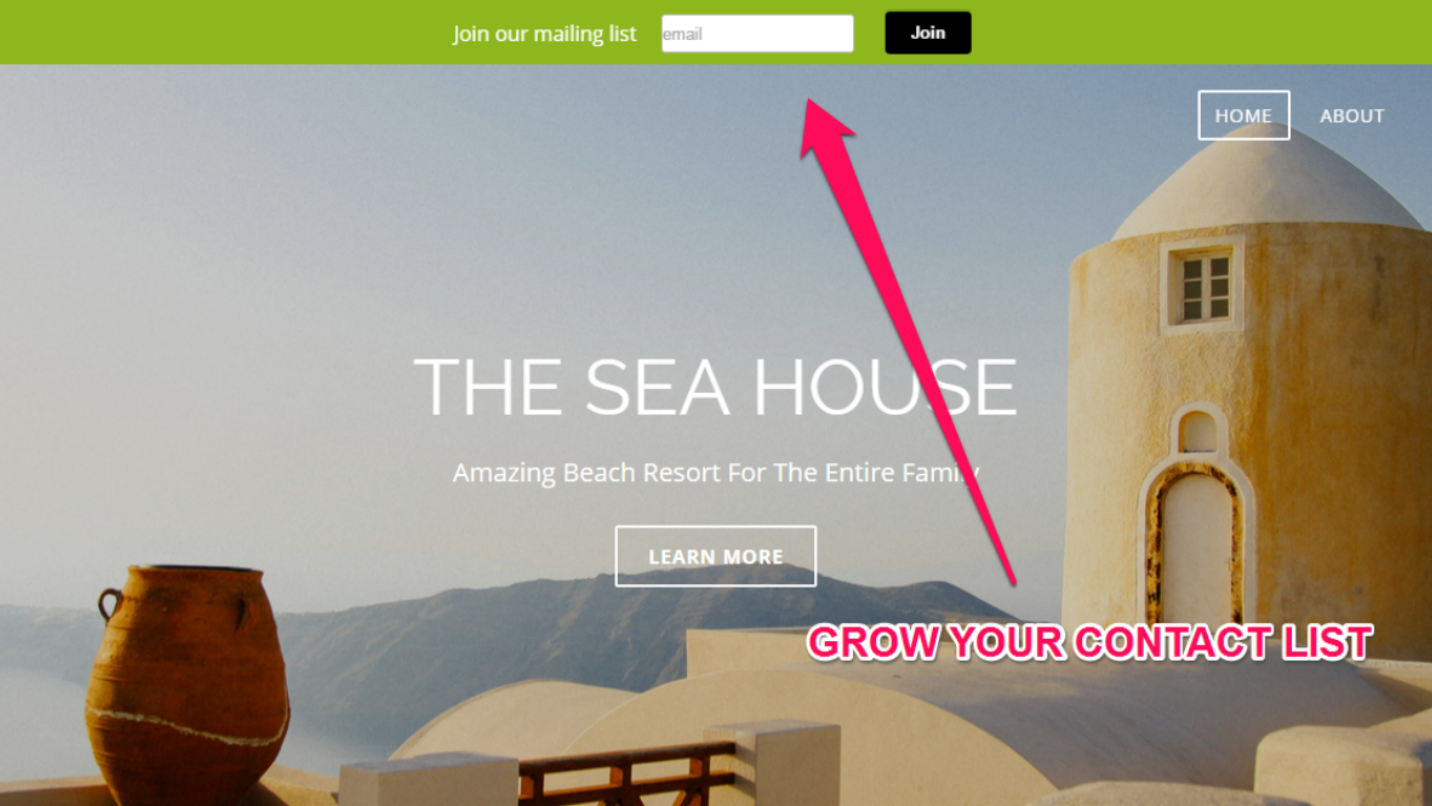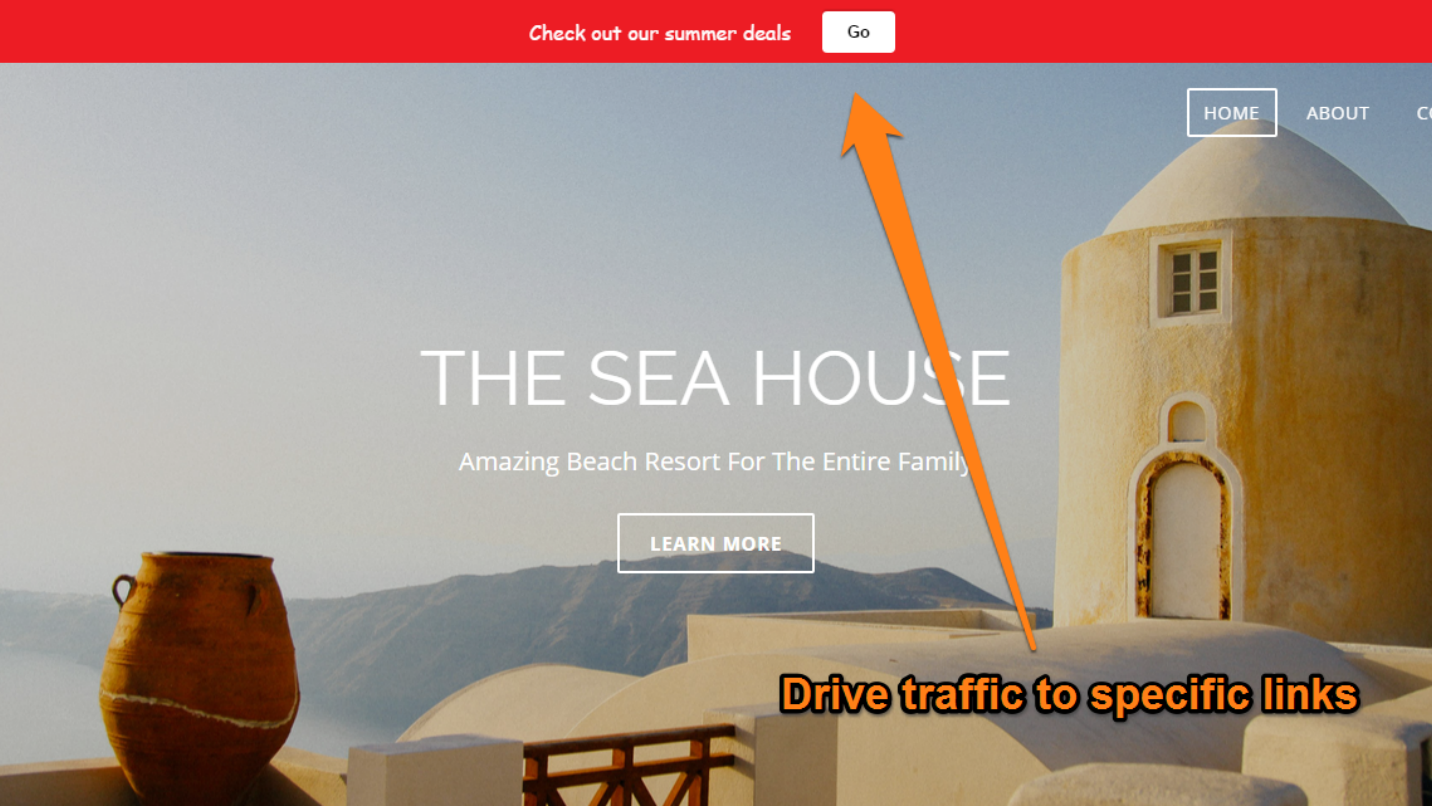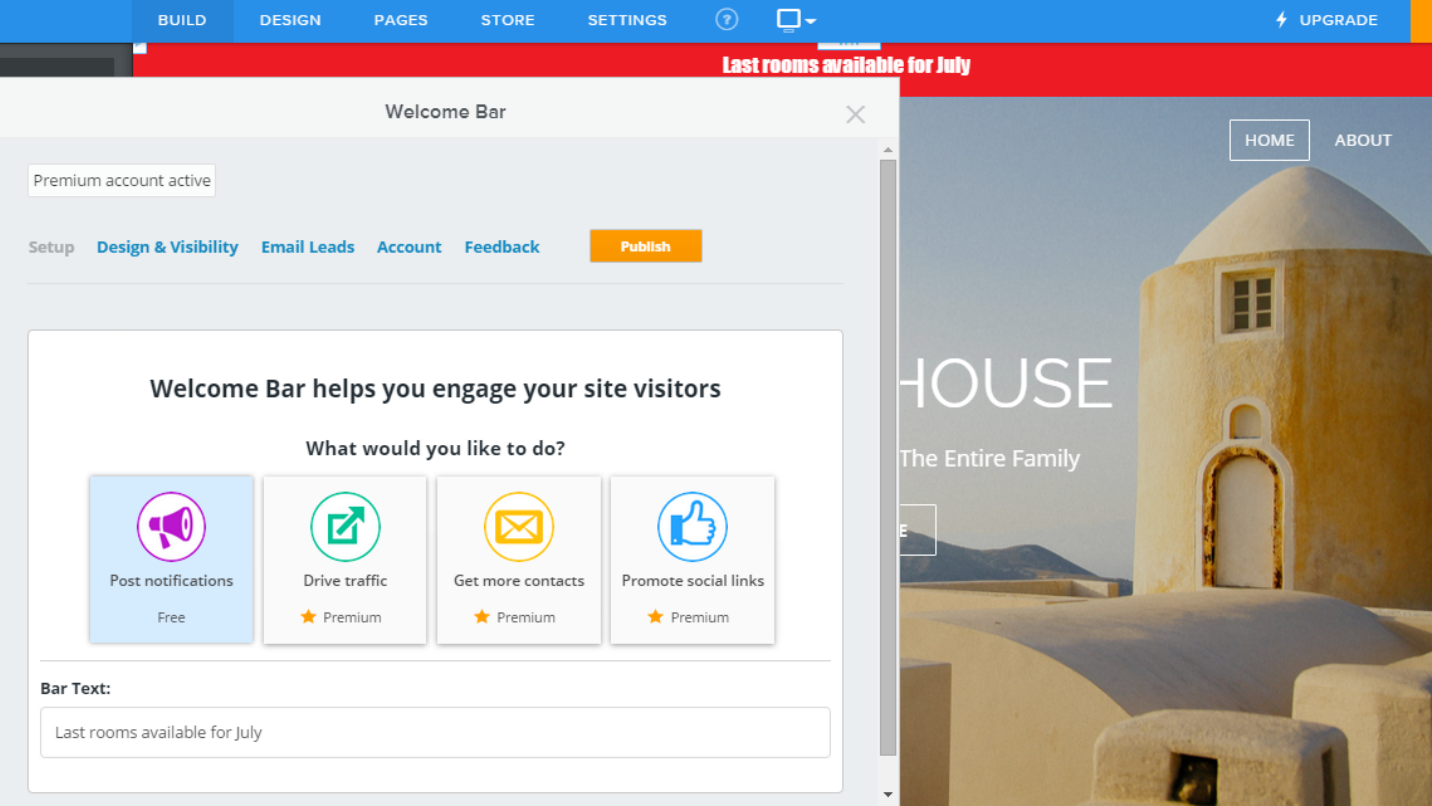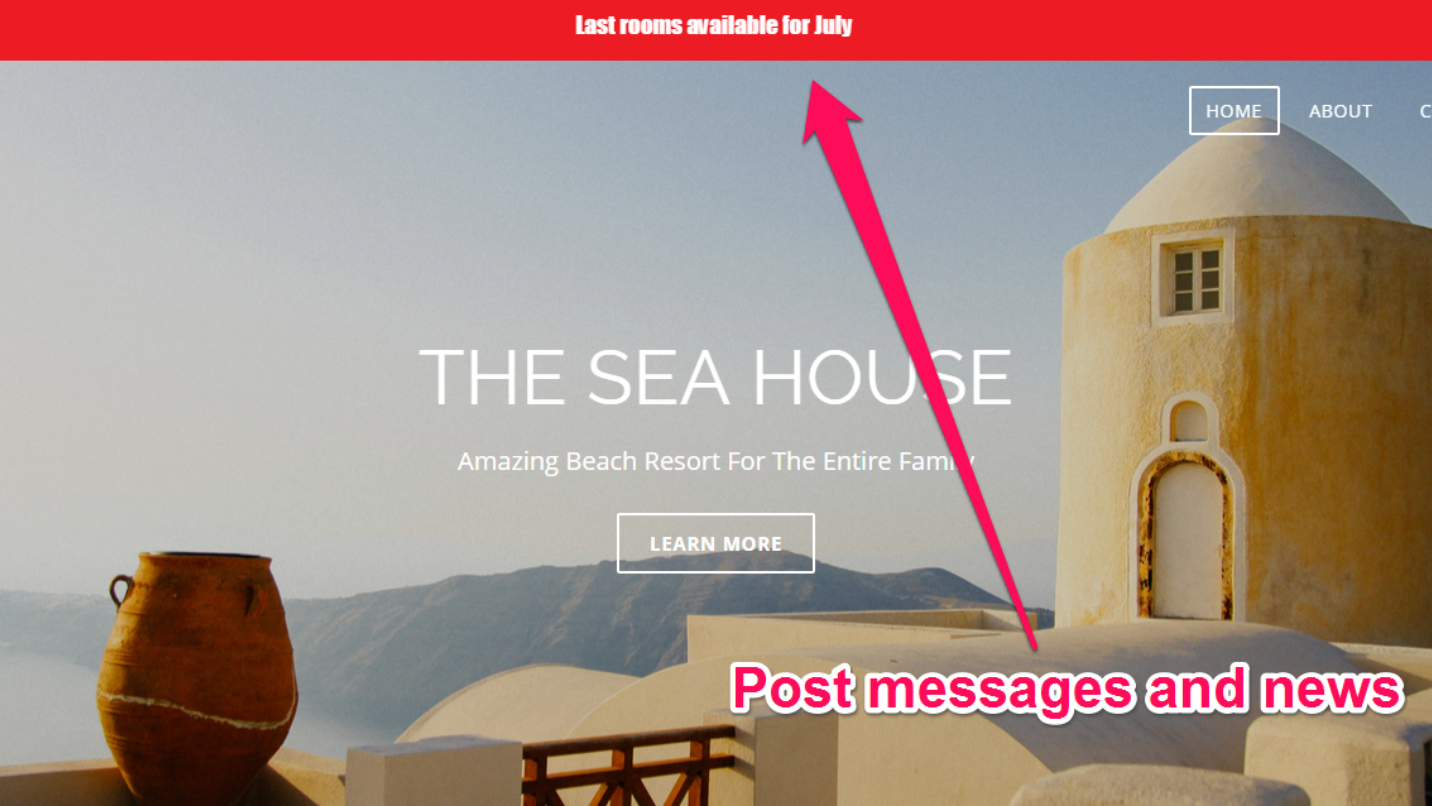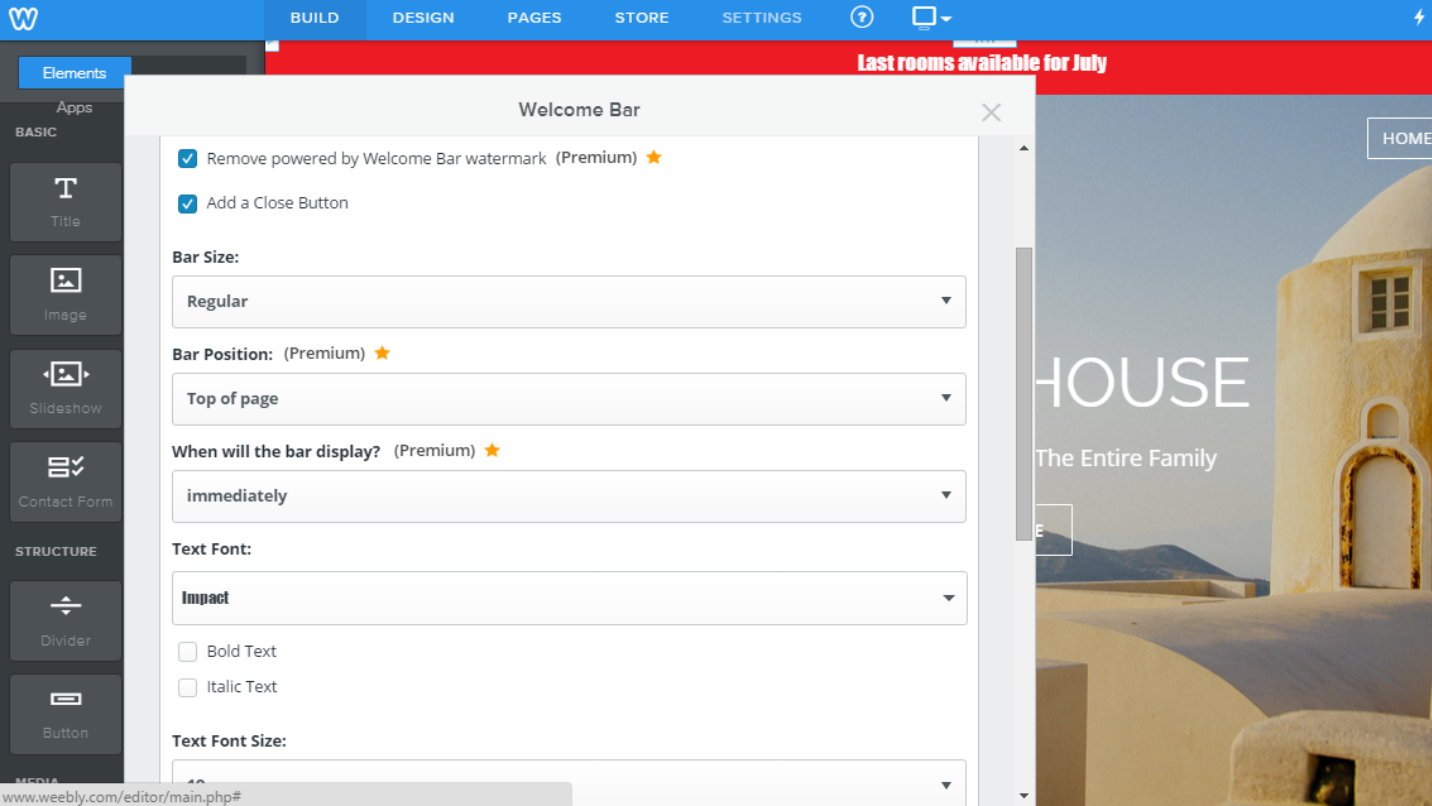소개
Communicate with your visitors as soon as they open your website. Welcome Bar is a versatile strip located at the top/bottom of your site, that lets you add one of the following features - a mailing list signup box, a Facebook Like/Recommend button, a promotional link, or a simple message. Its fixed position means it stays at the top of your site as users scroll.
Features:
- Post a message or news.
- Collect email leads.
- Add a Facebook like or share buttons.
- Add a Twitter share button.
- Link to another page.
- Bulk email list download.
- Top or button position.
- Text and button animation to boost attention.
- Fully customize-able.
- Mobile compatible.
* Welcome Bar currently supports ALL themes EXCEPT Stripes and Oasis which are not compatible with the app.
Please also notice the following theme exceptions: Clean Lines - only bottom bar supported. Lucent - only top position supported. Dusk and Unite - in mobile site only bottom position supported.
Pricing
$0
$3.99/mo
Remove powered by Welcome Bar watermark
Add a customizable Welcome Bar to the top of your website in just one click.
Customize your Welcome Bar colors and fonts to match your site’s design for seamless integration into your site.
Write a custom message that will appear at the top of every page on your website. Notify visitors about a new product, an event, store opening hours, and more.
Post multiple messages and have them move as a news slider across the screen.
Build your mailing list and grow your community by collecting emails from the top bar.
Get more followers by letting visitors like your Facebook page from the top bar.
Show bar with delay
Add text and button animation
Drive traffic to a specific URL, either within your own site or to an outside URL.
Position your bar at the top or bottom of your website. The bar is sticky, meaning it will remain in place as the user scrolls.
리뷰
-
Cynthia Hall Dec 03, 2023Great product and it's a great tool!
-
Christopher Castleberry Sep 27, 2022On my blog, it does not show off of content - it shows under all of the content. So, I cannot make people see it.
-
YourStrangeWorld Apr 13, 2022cant see it on editor and when i finally understood i had to click on the first damn pixel on the screen, there is nothing in the config window... well... don't need that.
-
CNY Catholic Calendar Oct 21, 2021Doesn't stay at the top. Sometimes it shows up as a white strip across the top of my content and never goes away. When this happens, it never appears at the top of the page.
-
samantha logan Sep 01, 2019The app has far too ill-featured for the bugs it adds to the site to be worth it. It doesn't allow you to align the buttons nor the text as a central function which is useless. The way it adds itself to the site and goes over the nav banner is unacceptable even with the new numbers that are abstract and don't really say how they change the flag. The logo will misalign because the code for the bar inserts itself wrong, and when you add it to the top of a content section in Weebly, it - and I'm not kidding about this - disappears. It happened in edge, chrome, and firefox. I've tested.
-
KaZ Akers Feb 10, 2019What a wonderful way to let your readers in on the latest that is happening on your website. I have not stopped using it.
-
Weebly 사용자 Jan 09, 2019Dsektop version looks fine but not in mobile version.
-
Dat Tran Oct 20, 2018doesn't work at all. Nothing show in the section when added
-
Paul Jul 03, 2018doesn't work at all. Nothing show in the section when added
-
Greenleaf Environmental Mar 31, 2018Pushes header down and covers over my headline. Not of use if it changes the layout of the items below it or makes my headline unreadable.